Main Page >
Interior
Names of Parts
Interior
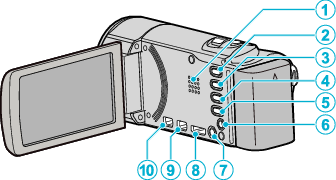
Speaker
Outputs audio sound during video playback.
i.AUTO Button
Switches between Intelligent Auto and Manual modes.
USER Button
Switches between video and still image modes.
INFO (Information) Button
Recording: Displays the remaining time (for video only) and battery power.
Playback: Displays file information such as recording date.
AV Connector
Connects to a TV, etc.
Press and hold to turn the power on/off while the LCD monitor is opened.
HDMI Connector
Connects to an HDMI TV.
USB Connector
Connects to computer using a USB cable.
COMPONENT (Component) Connector
Connects to a TV, etc.
