Playback |
Playing Back Still Images |
You can select and play back the recorded still images from an index screen (thumbnail display).
- 1
- 2
- 3

Select still image mode.
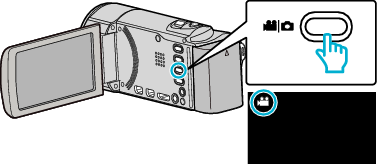

Tap  to select the playback mode.
to select the playback mode.
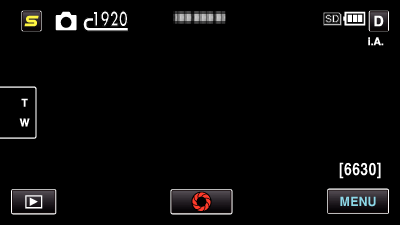

Tap on the file to start playback.

Still images that are recorded continuously within 2 seconds or with the continuous shooting mode will be grouped together. Only the first recorded file is shown and the group is displayed with a green frame.
Tap ![]() /
/ ![]() to select the media for playback.
to select the media for playback.
Tap ![]() to return to the index screen.
to return to the index screen.
Tap ![]() to return to the recording mode.
to return to the recording mode.
Operation Buttons for Still Image Playback
During Index Screen Display
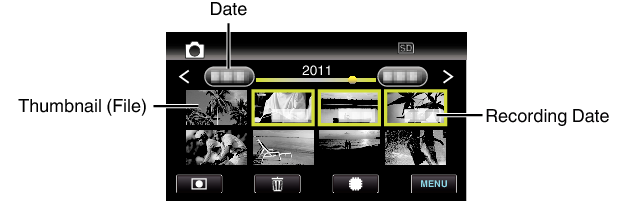
Still images that are recorded continuously within 2 seconds or with the continuous shooting mode will be grouped together. Only the first recorded file is shown and the group is displayed with a green frame.
| Display | Description |
|---|---|
| Date |
Moves to the previous/next date |
| < |
Displays the previous index screen (thumbnail display) |
| > |
Displays the next index screen (thumbnail display) |
| Thumbnail (File) |
Tap on thumbnail - Starts playback |
| Recording Mode |
Switches to recording mode |
| |
Switches between the index screen of the built-in memory and SD card |
| |
Displays the index screen (thumbnail display) to perform deletion |
| MENU |
Displays the menu screen |
| Recording Date |
Recording date (only displayed on the first file of each date) |
During Still Image Playback
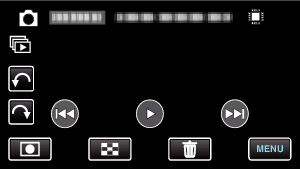
| Display | Description |
|---|---|
| |
Returns to the previous still image |
| |
Starts/pauses slideshow |
| |
Reverse playback during slideshow |
 |
Normal playback during slideshow |
| |
Advances to the next still image |
| Recording Mode |
Switches to recording mode |
| |
Returns to index screen |
| |
Deletes the currently selected file |
| MENU |
Displays the menu screen |
| |
Rotates to the left (rotates by -90° with each tap) |
| |
Rotates to the right (rotates by 90° with each tap) |
| |
Continuous playback of still images captured by continuous shooting |
Memo
- Tap or drag on the operation area of the touch screen.
- Operations buttons on the touch screen disappear if the unit is not operated for about 3 seconds. Tap on the screen to display the operation buttons again.
- You can rotate a still image 90° to the right or left during playback.
Rotation applies to the on-screen display only. - You can search for a specific file by the recording date.
This is useful when searching from a large number of files.
Caution
- This unit is a microcomputer-controlled device. Electrostatic discharge, external noise and interference (from a TV, a radio, etc.) might prevent it from functioning properly. In such a case, turn off the power, then remove the AC adapter and battery pack. This unit will be reset.
