Recording |
Reducing Camera Shake |
When the image stabilizer is set, camera shake during recording can be effectively reduced.
- 1
- 2
- 3
- 4

Open the LCD monitor and select the video mode.
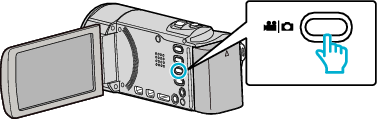

Tap “MENU”.


Tap “DIS” (image stabilizer).
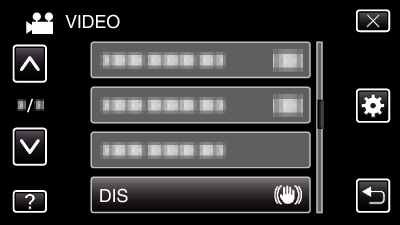
Tap ∧ or ∨ to move upward or downward for more selection.
Tap ![]() to exit the menu.
to exit the menu.
Tap ![]() to return to the previous screen.
to return to the previous screen.

Tap the desired setting.

| Display | Setting |
|---|---|
| |
Deactivates image stabilizer. |
| |
Reduces camera shake under normal shooting conditions. |
| |
Reduces camera shake more effectively when shooting bright scenes on the wide angle end. |
Memo
- It is recommended to set the image stabilizer to “OFF” when shooting a subject of little movement with the unit on a tripod.
- Complete stabilization may not be possible if camera shake is excessive.
- This setting is effective for video recording only.
