Recording |
Adjusting Focus Manually |
Set this when the focus is not clear in Intelligent Auto or when manual focusing is desired.
- 1
- 2
- 3
- 4
- 5

Tap “MENU”.


Tap “FOCUS”.
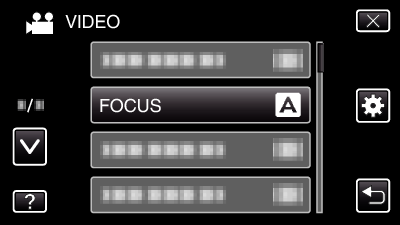
Tap ∧ or ∨ to move upward or downward for more selection.
Tap ![]() to exit the menu.
to exit the menu.
Tap ![]() to return to the previous screen.
to return to the previous screen.

Tap “MANUAL”.
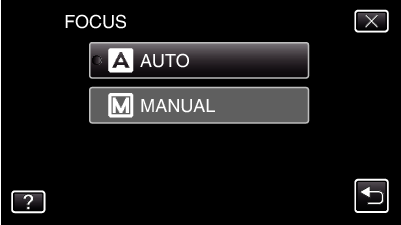

Adjust the focus.
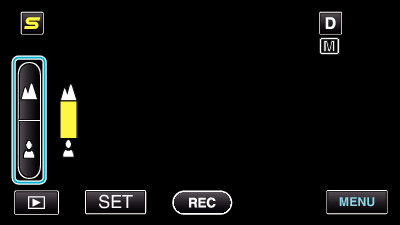
Tap ![]() to focus on a distant subject.
to focus on a distant subject.
Tap  to focus on a near subject.
to focus on a near subject.

Tap “SET” to confirm.
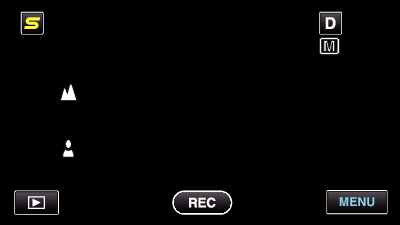
When focus is confirmed, the focusing frame disappears and ![]() and
and  are displayed. (The icons may appear blinking.)
are displayed. (The icons may appear blinking.)
Memo
- A subject that is focused at the telephoto (T) end remains in focus when it is zoomed out to the wide angle (W) end.
