Main Page >
Recording > Taking Videos in Intelligent Auto Mode > Capturing Still Images During Video Recording
Recording |
Capturing Still Images During Video Recording |
Still images can be captured by pressing the SNAPSHOT button while in the video mode (standby or recording).
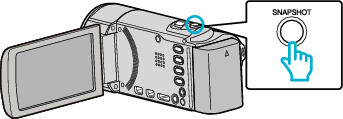
“PHOTO” lights up on the screen when a still image is being captured.

The still images captured during video recording are saved to the destination set in “REC MEDIA FOR IMAGE” or “REC STILLS TO SLOTS”.
Memo
- The size of the still image that is captured in the video mode is 1920 x 1080.
- Operation is invalid under the following conditions:
- when menu is being displayed
- when file information or remaining battery power is being displayed
- when “FACE SUB-WINDOW” is set
- when “ANIMATION EFFECT” is set - Still images cannot be captured during video recording when cables are connected to the HDMI (with output other than 1080i) or AV connector.
