Recording |
Scene Selection |
Common scenes that are often encountered can be recorded with the most suitable settings.
- 1
- 2
- 3

Tap “MENU”.


Tap “SCENE SELECT”.
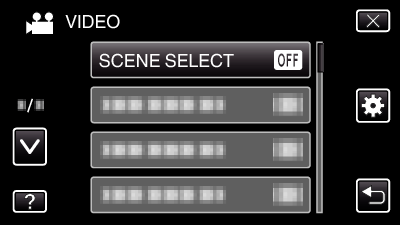
Tap ∧ or ∨ to move upward or downward for more selection.
Tap ![]() to exit the menu.
to exit the menu.
Tap ![]() to return to the previous screen.
to return to the previous screen.

Tap the appropriate scene.
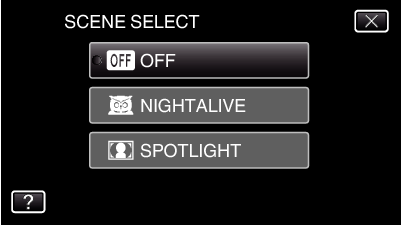
Tap ![]() to exit the menu.
to exit the menu.
After setting, the selected scene is immediately put on view.
*The image is only an impression.
| Setting | Effect |
|---|---|
|
|
Increases gain and brightens the scene automatically using a slow shutter when the surrounding is dark. 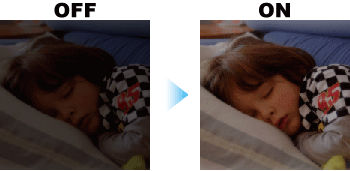 |
|
|
Prevents the human subject from appearing too bright under light. 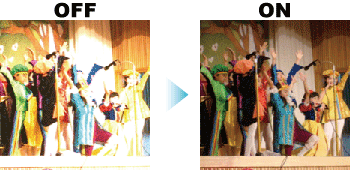 |
Memo
- All scenes of “SCENE SELECT” cannot be set during “TIME-LAPSE RECORDING”.
