Playback |
Connecting via the AV Connector |
By connecting the supplied AV cable to the AV connector, videos can be played back on a TV.
Refer also to the instruction manual of the TV in use.
- 1
- 2
- 3
- 4

Connect to a TV.
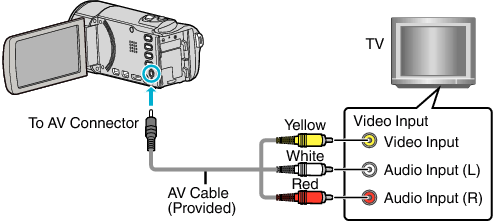
Turn off the camcorder by pressing the ![]() button for about 2 seconds.
button for about 2 seconds.

Connect the AC adapter to this unit.
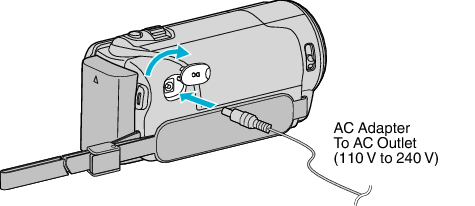

Press the external input button on the TV to switch to the input from this unit via the connected connector.
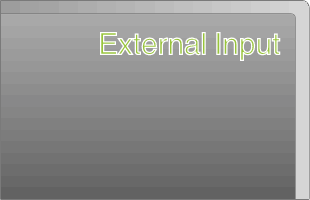
Memo
- For questions about the TV or method of connection, contact your TV's manufacturer.


