Recording |
Capturing Still Images During Video Recording |
Still images can be captured by pressing the SNAPSHOT button while in the video mode (standby or recording).
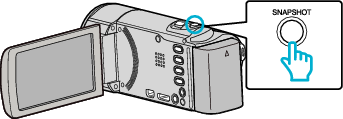
“PHOTO” lights up on the screen when a still image is being captured.

The still images captured during video recording are saved to the destination set in “REC MEDIA FOR IMAGE”.
Memo
- The size of the still image that is captured in the video mode is 1920 x 1080.
- Operation is invalid under the following conditions:
- when menu is being displayed
- when remaining recording time or battery power is being displayed
- when “TIME-LAPSE RECORDING” is in use
- when “FACE SUB-WINDOW” is set
- when “ANIMATION EFFECT” is set
- when “AUTO REC” is set
- when “DATE/TIME RECORDING” is set
