Recording |
Zooming |
The angle of view can be adjusted using zoom.
Use the W end (wide angle end) to shoot a wider field of view.
Use the T end (telephoto end) to magnify the subject for shooting.
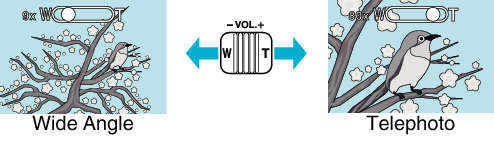
The following zoom options are available:
- Optical Zoom (1 - 40x)
You can also use the zoom (T/W) button on the touch screen to zoom.
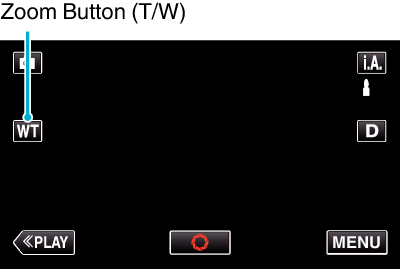
Memo
- Only optical zoom is available in the still image recording mode.
