Recording |
Adjusting Focus Manually |
Set this when the focus is not clear in Intelligent Auto or when manual focusing is desired.
Memo
To select/move cursor towards up/left or down/right, press the button UP/< or DOWN/>.
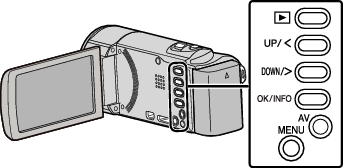
- 1
- 2
- 3
- 4
- 5
- 6
- 7

Select the Manual recording mode.
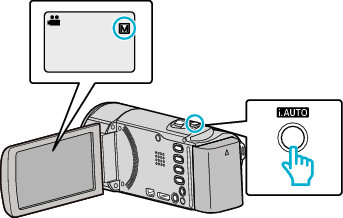
If the mode is ![]() Intelligent Auto, press the i.AUTO button to switch to
Intelligent Auto, press the i.AUTO button to switch to ![]() Manual.
Manual.
The mode changes between Intelligent Auto and Manual with every press.

Press MENU.


Select “MANUAL SETTING” and press OK.
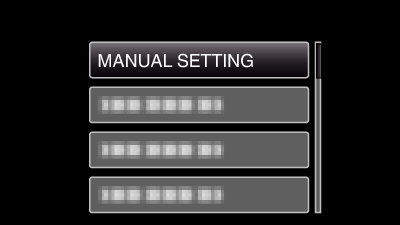

Select “FOCUS” and press OK.
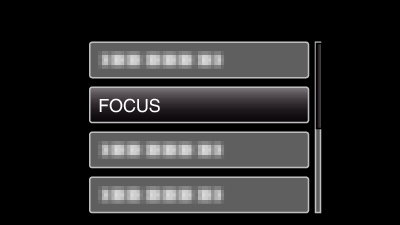

Select “MANUAL” and press OK.
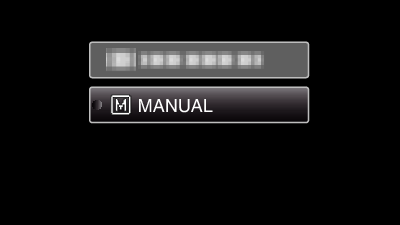

Adjust the focus with the UP/< and DOWN/> buttons.

Press UP/< to focus on a distant subject.
Press DOWN/> to focus on a near subject.

Press OK to confirm.

When focus is confirmed, the focusing frame disappears and ![]() and
and  are displayed. (The icons may appear blinking.)
are displayed. (The icons may appear blinking.)
Memo
- A subject that is focused at the telephoto (T) end remains in focus when it is zoomed out to the wide angle (W) end.
- “FOCUS” cannot be set during “TIME-LAPSE RECORDING”.
