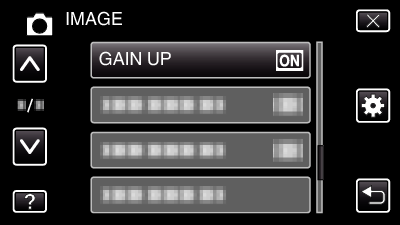Menu Settings |
GAIN UP |
Makes the subject appear bright automatically when recording in dark places.
| Setting | Details |
|---|---|
|
OFF |
Deactivates the function. |
|
ON |
Electrically brightens the scene when it is dark. |
Memo
- Setting can be adjusted separately for videos.
Displaying the Item
- 1
- 2
- 3
- 4

Open the LCD monitor.
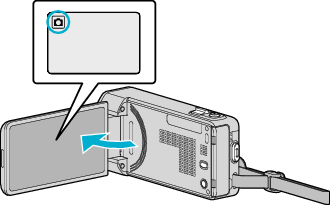
Check if the recording mode is ![]() .
.

Tap “MENU”.
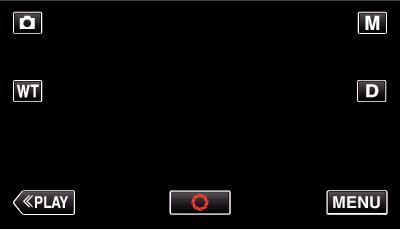
The shortcut menu appears.

Tap “MENU” in the shortcut menu.
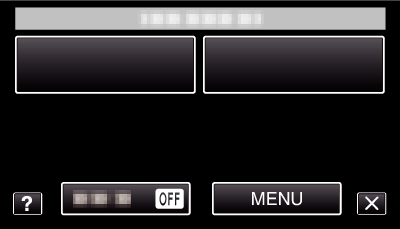

Tap “GAIN UP”.