Getting Started |
Resetting the Clock |
Set the clock with “CLOCK ADJUST” from the menu.
- 1
- 2
- 3
- 4
- 5
- 6
- 7

Tap “MENU”.
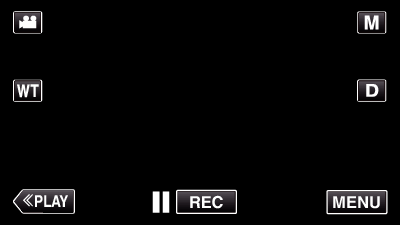
When entering from the recording mode, tap “MENU” again as the shortcut menu appears.

Tap “  ”.
”.
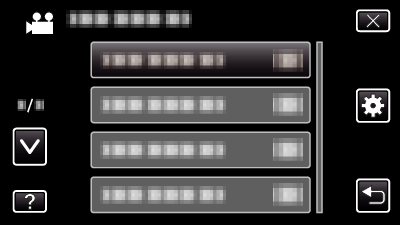

Tap “CLOCK ADJUST”.
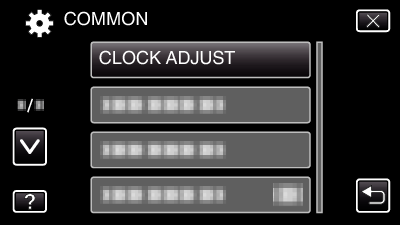
Tap  or
or  to move upward or downward for more selection.
to move upward or downward for more selection.

Tap “CLOCK SETTING”.
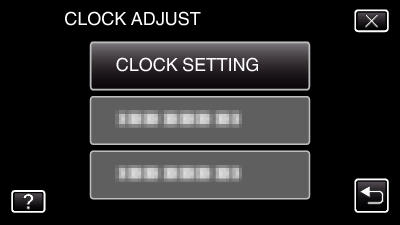

Set the date and time.

When the year, month, day, hour, or minute item is tapped, “  ” and “
” and “  ” will be displayed.
” will be displayed.
Tap  or
or  to adjust the year, month, day, hour, and minute.
to adjust the year, month, day, hour, and minute.

After setting the date and time, tap “SET”.

Select the region where you live and tap “SAVE”.
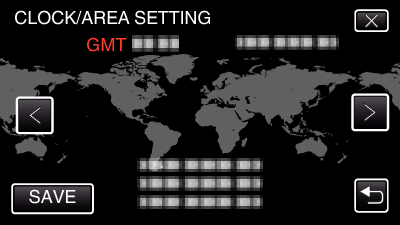
The city name and time difference are displayed.
Tap  or
or  to select the city name.
to select the city name.
