Be sure to put on protective glasses to protect your eyes from falling objects when mounting the camera.
Installation and Connection Preparations
TOPUse the provided template to make a hole (Φ80 mm) for the connection cables to thread behind the ceiling.
If necessary, also open a screw hole to mount the ceiling mount section to the ceiling. In this case, align the “  FRONT mark” of the template in the direction where the camera faces front and open the screw hole.
FRONT mark” of the template in the direction where the camera faces front and open the screw hole.
Pull out the fall prevention wire (sold separately), power cable, coaxial cable, control signal cable, alarm signal cable and provided alarm cable that were mounted to the ceiling slab from the ceiling.
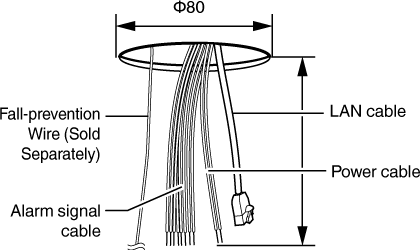
Mount the fall-prevention wire (sold separately) to a location that has sufficient strength.
The ceiling mount section is attached to the camera unit during packaging of the product. Before installing the camera, remove the ceiling mount section from the camera unit.
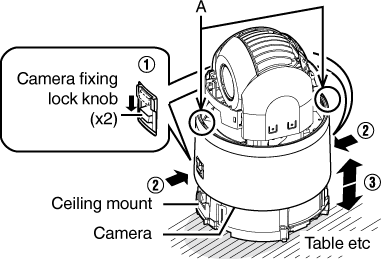
(If the camera fixing lock knob is too stiff, push the knob hard while pressing the edge of the camera unit (A in the diagram) against the table you are using.)
Loosen the two screws on the ceiling mount section and remove the terminal cover.
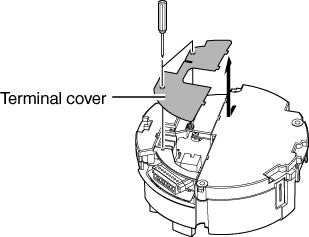
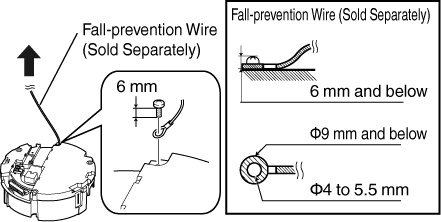
Take note of the length, strength, pull and material (insulation) of the fall prevention wire (sold separately) and use one with a wire strength of more than 20 k  .
.
The inner diameter of the ring section of the fall prevention wire mounted on the camera should be Φ4 mm and above and Φ5.5 mm and below, and the outer diameter should be Φ9 mm and below.
The thickness of the screw head and the wire (including the washer) should be 6 mm and below. If it is more than 6 mm, the screw will touch the ceiling and the camera cannot be installed horizontally.
Use M4 fixing screws.
The wire should be insulated from the ceiling structure. If the ceiling structure is metal and insulation is not provided between the camera and the ceiling structure, image noise may occur.
To supply power from an AC 24 V power supply, connect a power cable.
To supply power via PoE plus, you do not need to connect a power cable. Go to the next step.
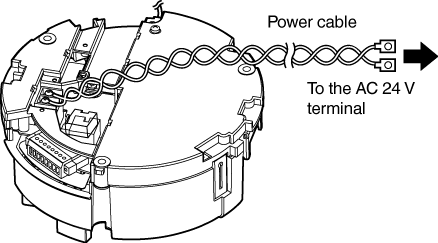
Power cord for connecting to AC 24 V (Reference value)
|
Conductor Diameter (mm) |
Maximum connection distance (m) |
|---|---|
|
Φ1.0 and above |
40 |
|
Φ1.6 and above |
130 |
|
Φ2.0 and above |
200 |
|
Φ2.6 and above |
350 |
By default, the IP address of the camera is set to 192.168.0.2.
For safety reasons, turn on the power only after ensuring that all the connections are in place.
If power is supplied from both power cable and LAN cable, priority will be given to the power supply from the power cable.
If multiple cameras are turned on simultaneously in the same LAN environment, access attempts may fail due to IP address duplication. Set up an IP address by either using the JVC-VN-IP SettingTool (included on the supplied CD-ROM) or turning the power supply of each camera on separately to avoid duplication.
To supply power to this product, make use of AC 24 V 50 Hz/60 Hz or PoE Plus (IEEE802.3at Type2). Make sure to use it with the correct voltage.
Be sure to use an AC 24 V supply that is isolated from the primary power supply circuit.
Supplying a power beyond the rated value may result in failures, smoke or fire. If the camera breaks down, turn off the power and contact your dealer immediately.
When a power beyond the rated value is supplied, the internal components may be damaged even if no abnormality is found on the appearance and operation of the camera. Please contact your dealer immediately for servicing (charged separately).
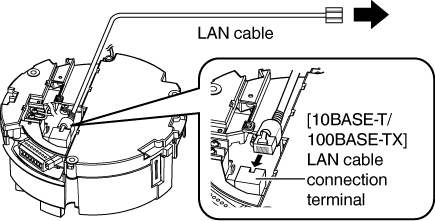
Connect the camera to a hub or computer using a LAN cable.
When connecting to a hub: Make use of a straight cable.
When connecting to a computer: Make use of a cross cable.
LAN cable to use
STP (Recommended shield cable)
Length of 100 m or shorter
Category 5e and above
Connect the alarm signal input/output terminal to external devices, such as a sensor or buzzer.
For information on the pin number and signal name of the alarm signal, refer to the following.
Fore more details on alarm input/output, refer to the following.
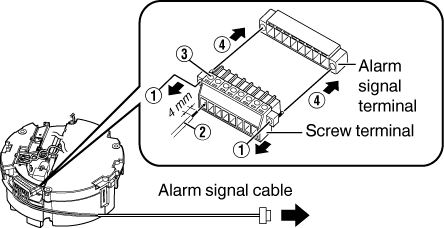
You can remove the screw terminal easily by inserting the tip of the screwdriver into the slit of the screw terminal.
 to its original position.
to its original position.Alarm signal cable to use
Length of 50 m or shorter
UL1007, UL1015 or equivalent products
AWG#22 to AWG#18 or equivalent products
Noises from an external source may cause the camera to malfunction even when the cable used is within 50 m. In this case, move the cable away from the noise source.
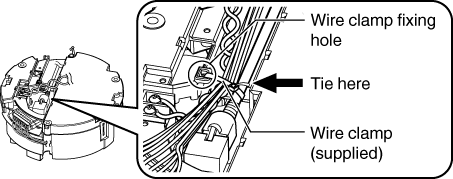
To prevent the cables from tangling and coming off, be sure to thread a wire clamp through the wire clamp fixing hole to tie the cables.
Return the terminal cover that was removed in step 3 to its original position. The direction to pull out the cables changes according to the mounting method of the camera.
Pulling out the cables from the side
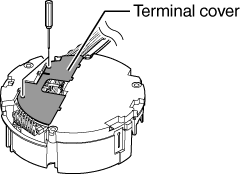
Pulling out the cables from the top
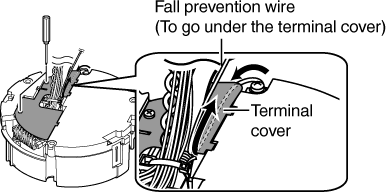
Be sure to mount the terminal cover to prevent foreign objects or dust from entering.
When pulling out the cables from the top, make sure the fall prevention wire go under the terminal cover and pull it out together with the other cables.
When pulling out the cables from the side, remove the cable cover of the camera.

