This page sets the network settings.
This page can be used during access using“admin”.
Click
[Network]in the side menu.
Press the
[OK]button to enable the new settings.
If you change the settings, the camera will restart. The camera takes about 90 seconds to restart.
If the
[OK]button is pressed upon entering an invalid value, a warning message will appear and the entry will be denied. Press the
[Cancel]button to restore the invalid entry to the value before the change was made. If you press the
[Cancel]button, other changed items will also be restored to the values before the change was made.
If you change the settings other than host name and DNS server on the
[Network]page, all of the currently operating services are terminated. For example, if you change a setting on the
[Network]page during JPEG/H.264 file distribution, the file distributions are stopped and the TCP connection is disconnected.
Settings
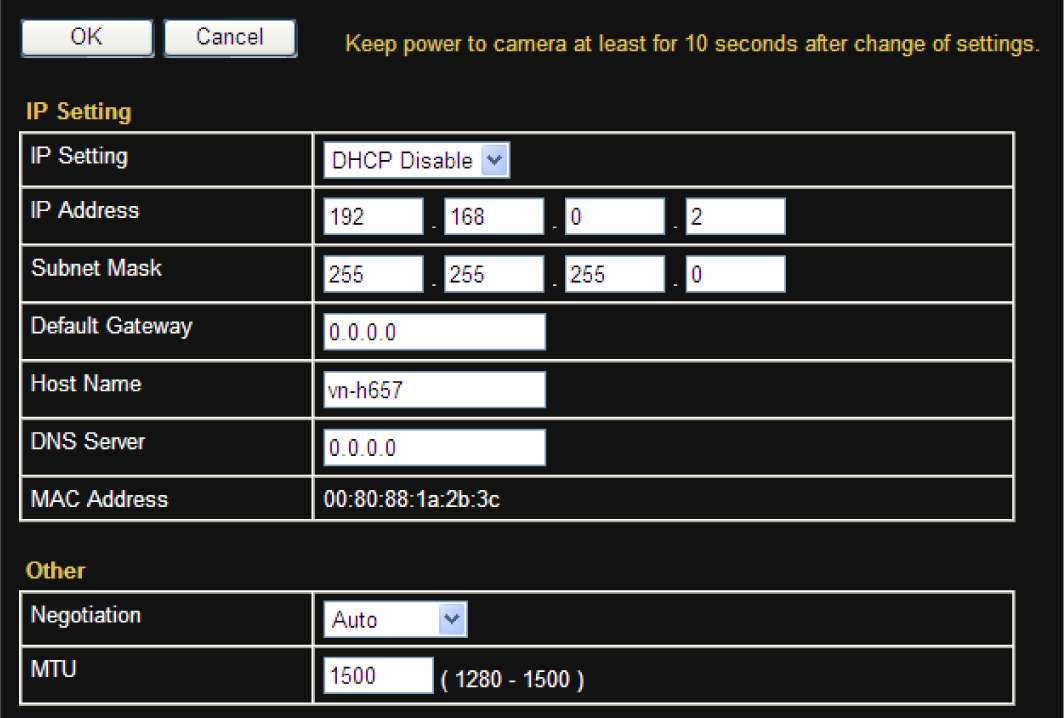
 are default values.
are default values.