Main Page>
Menu Settings> Operating the Menu
Menu Settings |
Operating the Menu |
Use the slider and operation buttons to set the menu.
The menu differs according to the mode in use.
- 1
- 2
- 3

Touch  to display the menu.
to display the menu.
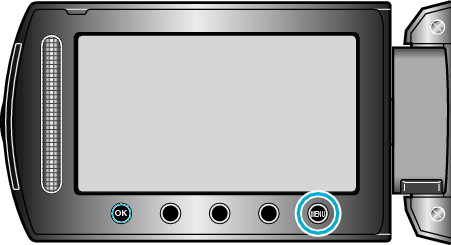

Select the desired menu and touch  .
.


Select the desired setting and touch  .
.
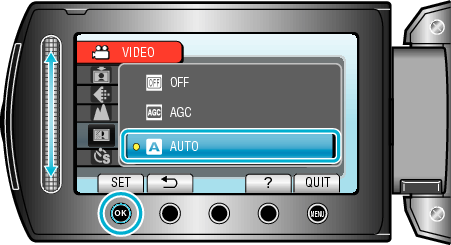
Memo
- To close the menu, touch
 .
. - To return to the previous screen, touch
 .
. - To display the help file, touch
 .
.


Returning All Settings to Default
- Set using “FACTORY PRESET” in the camera settings menu.
