Editing |
Creating a Playlist with Title (GZ-HM340/GZ-HM320) |
Create a playlist simply by selecting a recording date and a title screen from the list.
- 1
- 2
- 3
- 4
- 5
- 6

Select the playback mode.


Select video mode.
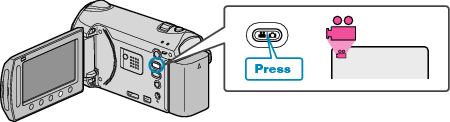

Touch  to display the menu.
to display the menu.
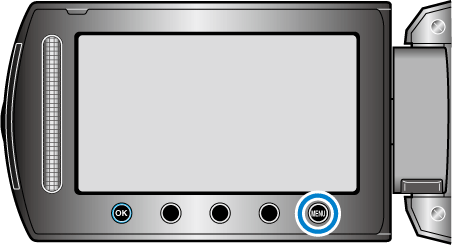

Select “PICTURE TITLE” and touch  .
.
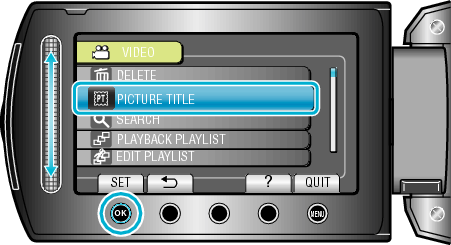

Select a title and touch  .
.

Touch “CHECK” to check the title.

Select the desired recording date and touch  .
.
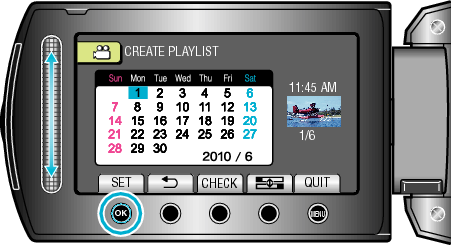
Touch “CHECK” to check the selected video.
After setting, touch ![]() .
.
| Picture Title |
|---|
|
A Great Memory |
|
Happy Anniversary |
|
Best Wishes |
|
Celebration |
|
Congratulations |
|
Graduation |
|
Happy Birthday |
|
Happy Father's Day |
|
Happy Mother's Day |
|
Happy Holidays |
|
Happy Halloween |
|
Happy New Year! |
|
Happy Thanksgiving |
|
Happy Valentine's Day |
|
Our New Baby |
|
Our Family |
|
Our Trip |
|
Our Vacation |
|
School Memories |
|
Season's Greetings |
Memo
- Play back the DVD created from a playlist with title on a DVD player.
- To add a title to a playlist that is already created, refer to the following.
