Editing |
Protecting the Currently Displayed File |
Protects or releases protection of the currently displayed file.
- 1
- 2
- 3
- 4
- 5
- 6
- 7

Select the playback mode.


Select video or still image mode.
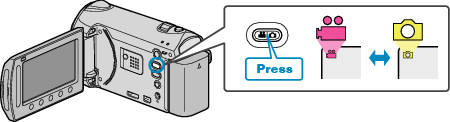

Touch  to display the menu.
to display the menu.
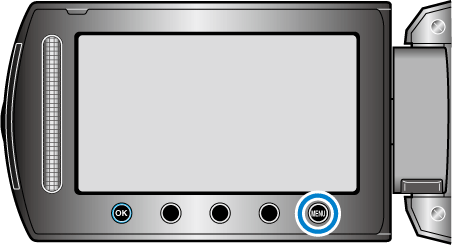

Select “EDIT” and touch  .
.


Select “PROTECT/CANCEL” and touch  .
.


Select “CURRENT” and touch  .
.
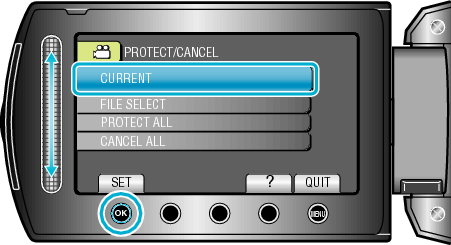

Check that it is the file to protect or release protection of, select “YES” and touch  .
.

The file to protect or release protection of appears on this screen.
Touch the operation buttons " ![]() " / "
" / " ![]() " to select the previous or next file.
" to select the previous or next file.
After setting, touch ![]() .
.
To exit the screen, touch ![]() .
.
