Editing |
Face Detection Zoom |
You can enlarge the part including a face in a still image and save it as a new file.
- 1
- 2
- 3
- 4
- 5
- 6
- 7
- 8

Select the playback mode.


Select still image mode.
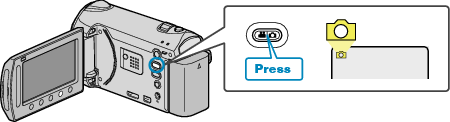

Select the desired still image and touch  .
.


Touch  .
.

Faces are detected.

Select the face to zoom and touch  .
.
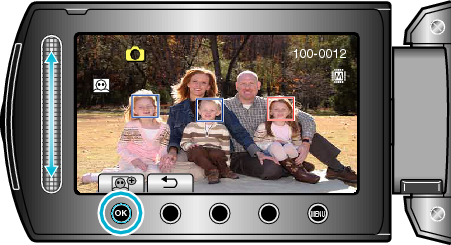
The face that is highlighted in red is zoomed in.

Touch  repeatedly to change the zoom ratio.
repeatedly to change the zoom ratio.

To adjust/change zoom area, touch the slider.

Touch “SAVE”.
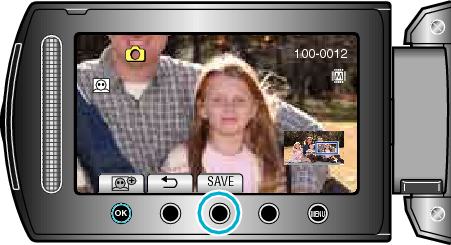
Zoom images are saved in 16:9 aspect regardless of the original aspect.

Select “YES” and touch  .
.

After saving, touch ![]() .
.
