Main Page >
Playback > Connecting to and Viewing on TV > Playing Back 2D Images > Connecting via the AV Connector
Playback |
Connecting via the AV Connector |
By connecting the supplied AV cable to the AV connector, videos can be played back on a TV.
Refer also to the instruction manual of the TV in use.
- 1
- 2
- 3
- 4

Open the LCD monitor, then press and hold the power button for 2 seconds or more to turn off the power.
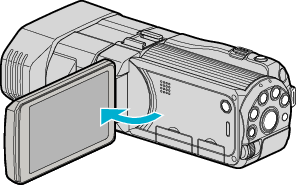

Connect to a TV.
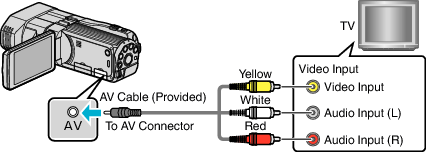

Connect using the provided AV cable.

Connect the AC adapter to this unit.
This unit powers on automatically when the AC adapter is connected.

Press the external input button on the TV to switch to the input from this unit via the connected connector.
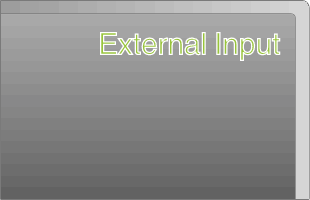
Memo
- For questions about the TV or method of connection, contact your TV's manufacturer.


