Main Page >
Menu Settings > Main Menu for Still Image Playback
Menu Settings |
Main Menu for Still Image Playback |
You can delete or look for specific still images.
- 1
- 2
- 3

Select still image mode.
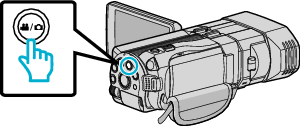

Tap  to select the playback mode.
to select the playback mode.
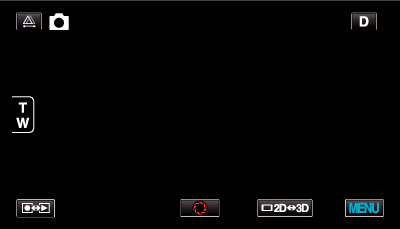

Tap “MENU”.
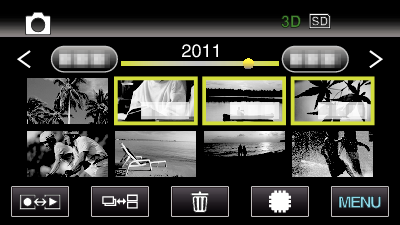
| Setting | Details |
|---|---|
|
SEARCH DATE |
Narrows down the still image index screen according to recording dates. |
|
PROTECT/CANCEL |
Protects files from being deleted accidently. |
|
COPY |
Copies files from the built-in memory to the SD card. |
|
MOVE |
Moves files from the built-in memory to the SD card. |
