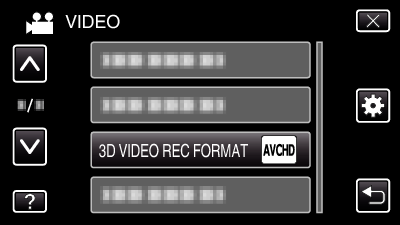Menu Settings |
3D VIDEO REC FORMAT (3D mode only) |
You can select a recording format for 3D video recording.
| Setting | Details |
|---|---|
|
AVCHD |
Records in AVCHD format. Set to this recording format for higher compatibility. |
|
MP4(MVC) |
Records in MP4(MVC) format. Set to this recording format for higher video quality. |
For customers who completed the firmware update
Setting for the 3D video recording format is as below:
| Setting | Details |
|---|---|
|
AVCHD 3D |
Records in AVCHD 3D format. Set to to this in order to record in high picture quality while maintaining the compatibility. |
|
AVCHD |
Records in AVCHD format. Set to this recording format for higher compatibility. |
|
MP4(MVC) |
Records in MP4(MVC) format. Set to this recording format for higher definition picture quality. |
Displaying the Item
- 1
- 2
- 3
- 4

Select video mode.
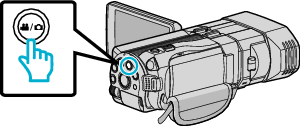

Tap  to select the recording mode.
to select the recording mode.


Tap “MENU”.
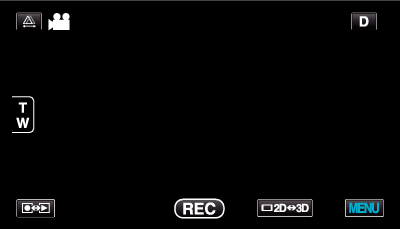

Tap “3D VIDEO REC FORMAT”.