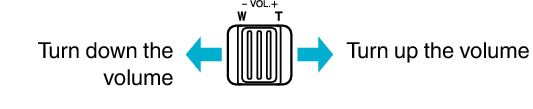Menu Settings |
HEADPHONE VOL. ADJ. |
Sets the volume level of the connected headphones.
Adjusting the Volume Level of Headphones During Recording
- 1
- 2
- 3
- 4
- 5

Select video mode.
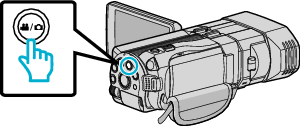

Tap  to select the recording mode.
to select the recording mode.


Tap “MENU”.
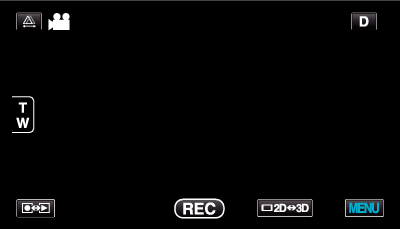

Tap “HEADPHONE VOL. ADJ.”.
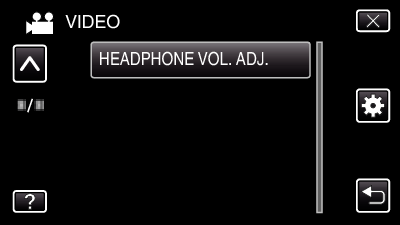
The volume adjustment screen appears.

Adjust the volume level of the headphones.
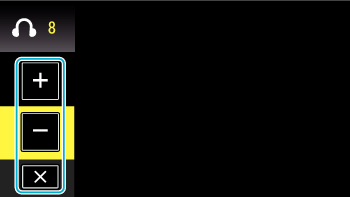
To turn up the volume, tap “+” on the touch screen.
To turn down the volume, tap “-” on the touch screen.
Tap ![]() to exit the volume adjustment screen.
to exit the volume adjustment screen.
Adjusting the Volume Level of Headphones During Playback
- 1
- 2
- 3

Select video mode.
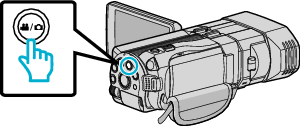

Tap  to select the playback mode.
to select the playback mode.


Adjust the volume level of the headphones.
To turn up the volume, set the zoom lever to the T end.
To turn down the volume, set the zoom lever to the W end.