Main Page >
Front
Names of Parts
Front
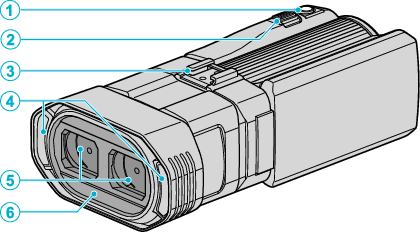
SNAPSHOT (Still Image Recording) Button
Takes a still image.
Zoom/Volume Lever
During shooting: Adjusts the shooting range.
During playback (index screen): Moves to the next or previous page.
During video playback: Adjusts the volume.
Shoe
Enables an optional external microphone to be attached.
Stereo Microphone
Do not cover the microphone with your fingers during video recording.
Lens Cover
Do not touch the lens.
Do not cover the lens with your fingers during recording.
Remote Sensor
