Menu Settings |
Main Menu for Still Image Recording |
You can adjust various settings, such as brightness and white balance, to suit the subject or purpose. You can also change settings such as picture quality and gain.
- 1
- 2
- 3

Select still image mode.
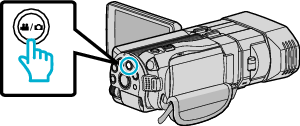

Tap  to select the recording mode.
to select the recording mode.
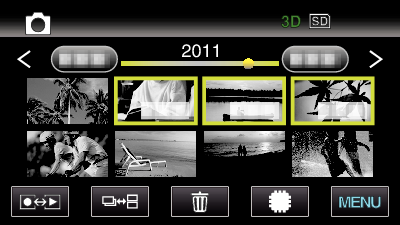

Tap “MENU”.
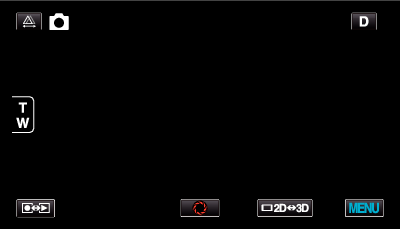
| Setting | Details |
|---|---|
|
SCENE SELECT |
Settings to suit the shooting condition can be selected. *Displayed only in the manual recording mode. |
|
FOCUS |
Focus can be adjusted manually. *Displayed only in the manual recording mode. |
|
FOCUS ASSIST |
Focused subject is outlined in color for more precise focus. *Displayed only in the manual recording mode. |
|
FOCUS ASSIST COLOR |
Sets the color of the outline of a focused object when Focus Assist is used. *Displayed only in the manual recording mode. |
|
BRIGHTNESS ADJUST |
Adjusts the overall brightness of the screen. *Displayed only in the manual recording mode. |
|
SHUTTER SPEED |
Shutter speed can be adjusted. *Displayed only in the manual recording mode. |
|
APERTURE PRIORITY |
Adjusts the aperture value. *Displayed only in the manual recording mode. |
|
WHITE BALANCE |
Adjusts the color according to the light source. *Displayed only in the manual recording mode. |
|
BACKLIGHT COMP. |
Corrects the image when the subject appears dark due to backlight. *Displayed only in the manual recording mode. |
|
TELE MACRO |
Enables close-up shots when using the telephoto (T) end of the zoom. *Displayed only in the 2D manual recording mode. |
|
TOUCH PRIORITY AE/AF |
Automatically adjusts focus and brightness based on the subjects’ faces or selected area. |
|
SMILE SHOT |
Automatically captures a still image upon detection of a smile. |
|
SMILE LEVEL |
Sets the items to display when faces are detected. |
|
SELF-TIMER |
Use this when taking a group photo. |
|
GAIN UP |
Makes the subject appear bright automatically when recording in dark places. |
|
GRID |
Displays gridlines to make it easier to detect when the subject appears slanted. |
|
SHUTTER MODE |
Continuous shooting settings can be adjusted. |
|
CONT. SHOOTING SPEED |
Sets the speed for continuous shooting. |
|
IMAGE SIZE |
Sets the image size (number of pixels) for still images. *Displayed only in the 2D recording mode. |
|
USER BUTTON SETTING |
Assigns a frequently used function to the USER button. |
