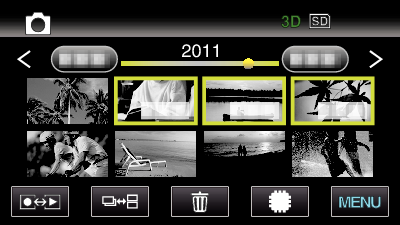Playback |
Slideshow Playback |
Still images can be played back in a slideshow.
- 1
- 2
- 3
- 4

Select still image mode.
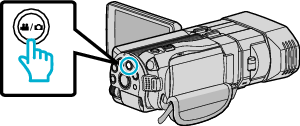

Tap  to select the playback mode.
to select the playback mode.
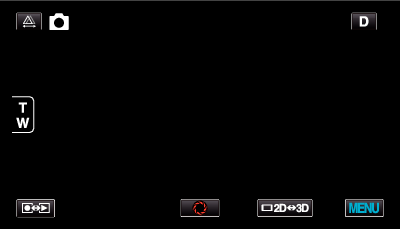

Press the 3D button to select 3D or 2D mode.
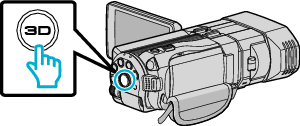
Images recorded in 3D mode and 2D mode are displayed on the index screen separately. Press the 3D button to switch to the desired mode for playback.
During 3D mode, “3D” is displayed on the LCD monitor.
During 2D mode, “2D” is displayed on the LCD monitor.