Menu Settings |
3D MOTION RELIEF (3D mode only) |
Plays back in stop-motion the scenes that are likely to cause motion sickness to prevent its occurrence.
| Setting | Details |
|---|---|
|
OFF |
Plays back normally even for the scenes that are likely to cause motion sickness. |
|
ON |
Plays back in stop-motion the scenes that are likely to cause motion sickness. |
Displaying the Item
- 1
- 2
- 3
- 4

Select video mode.
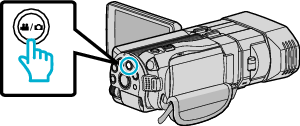

Tap  to select the playback mode.
to select the playback mode.
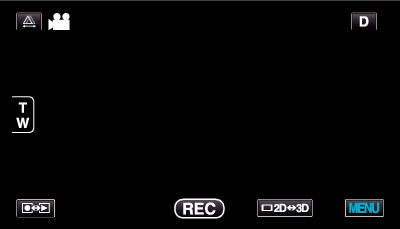

Tap “MENU”.


Tap “3D MOTION RELIEF”.
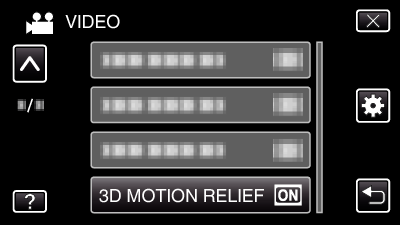
Memo
To avoid recording scenes that will be played back in stop-motion, refer to “Precautions on Recording and Playing Back 3D Images”.
