Main Page >
Copying > Moving Files to an SD Card (GZ-E220) > Formatting the USB External Hard Disk Drive
Copying |
Formatting the USB External Hard Disk Drive |
All files on the external hard disk drive can be deleted.
Caution
- All data on the external hard disk drive will be deleted when it is formatted.
Copy all files on the external hard disk drive to a computer before formatting.
- 1
- 2
- 3

Select video or still image mode.

Tap “FORMAT”.
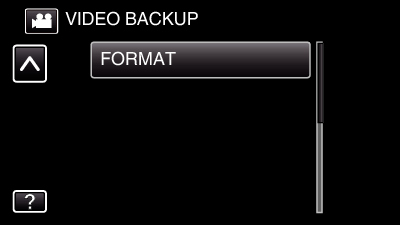

Tap “YES”.
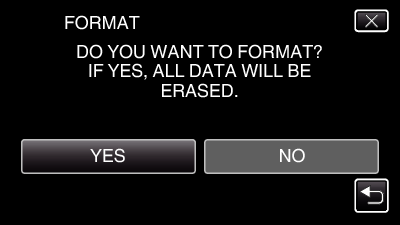
After formatting, tap “OK”.
