> Connecting (Power On) > Wired Connection Using a Dedicated Headphone Cable
Wired Connection Using a Dedicated Headphone Cable
You can make a wired connection using the supplied headphone cable.
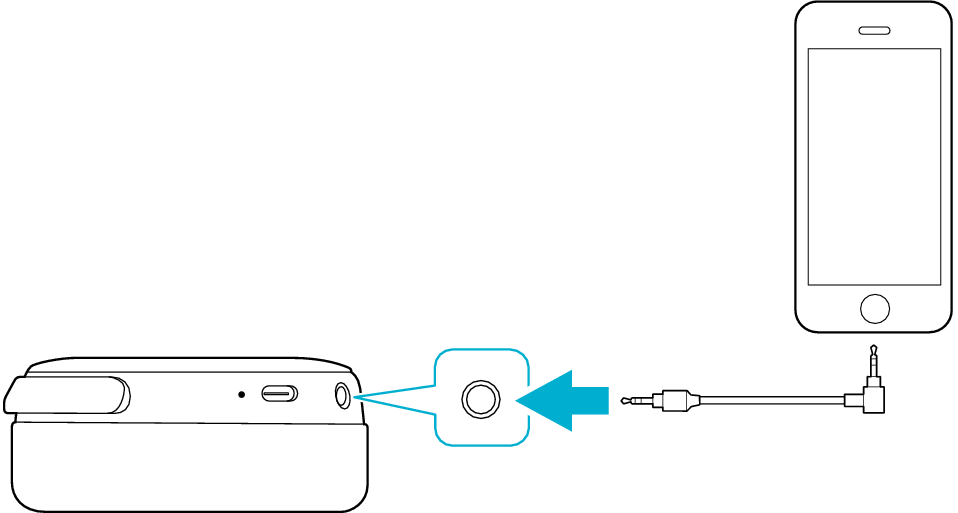
What you can do when the power is turned on
The noise canceling, ambient sound, and Touch & Talk function (Using the Noise Canceling Function and Listening to Ambient Sound) can be used if you connect the cable when the power is turned on or if you turn on the power of the System while the cable is connected.
What you can do when the power is turned off
You can enjoy high-resolution music. The noise canceling, ambient sound, and Touch & Talk function cannot be used.
Turning off / on during wired connection
During wired connection, while the power is on, tap the sub control panel once and continue to hold it for about 5 seconds to turn off the power.
Rotate the headphone units as illustrated below to turn off the power. Then, rotate again to turn on the power.
-

OFF
-
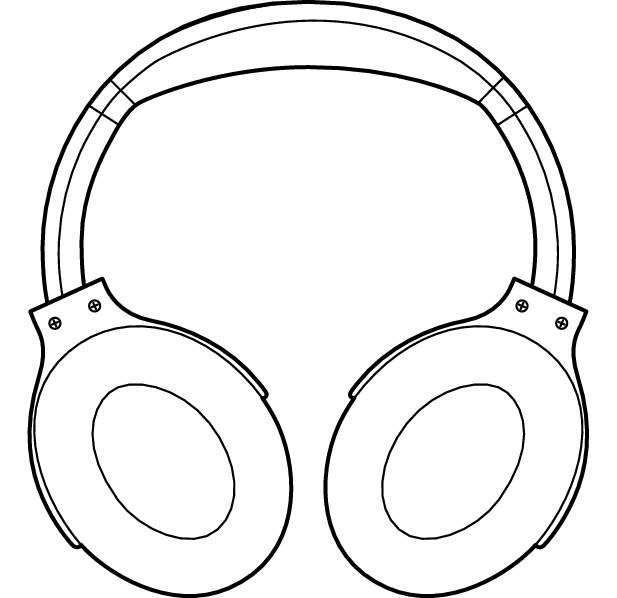
OFF
-

ON
The BLUETOOTH function is turned off during a wired connection.
The System cannot be charged during wired connection.
Controller functions such as volume adjustment, select track, toggling of the sound mode and phone call cannot be used.
When you have finished using the System with the power turned on, turn off the power of the System. Power Off
