Power Off
Turn the headphone units to face each other as shown in the diagram.
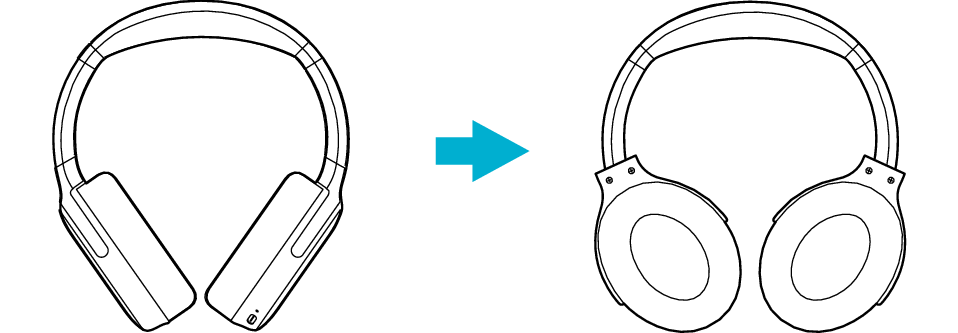
ON
OFF
The indicator lights up in red for 1 second before going out and the power turns off.
The power only turns off when the headphone units are turned out.
If the indicator light went out completely, the power is turned off.
Even when the power is turned off, the volume and sound mode settings will be maintained. When the power is turned on, the System will start up with the settings at the time of power off.
Even when the power is turned off, the System will maintain the settings of the noise canceling or ambient sound function. When the power is turned on, the System will start up with the settings at the time of power off.
