> Connecting (Power On) > Reconnect (Power On)
Reconnect (Power On)
-
1Check that the indicator is turned off.
-
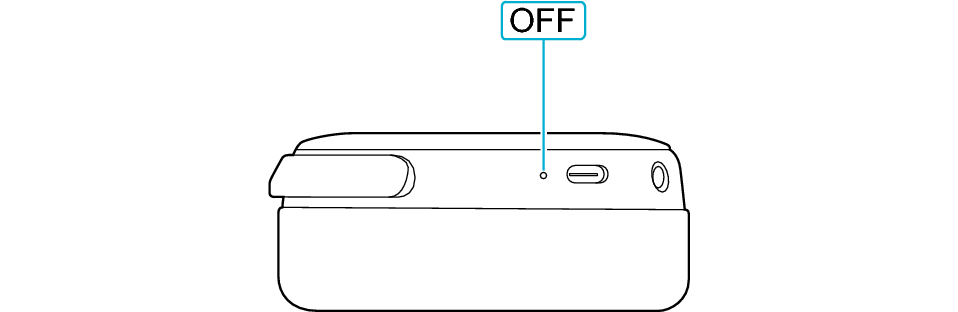
-
2Turn the headphone units to face each other as shown in the diagram.
-
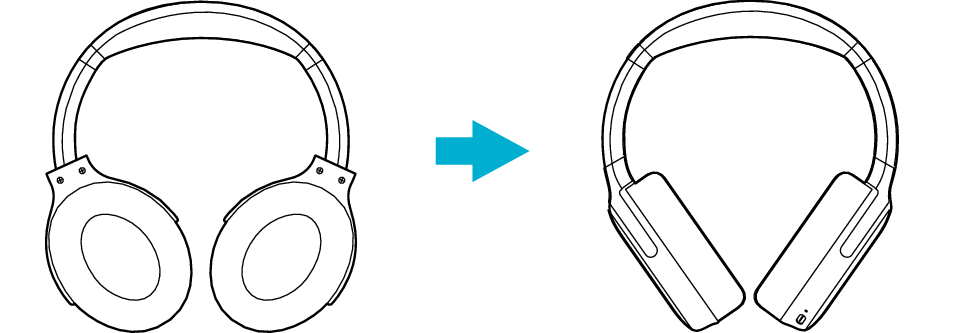
ON
OFF
The indicator lights up in white for 1 second and the power turns on.
The System then automatically attempts to reconnect with the last connected device. After connection is established, the indicator continues to flash in white every 5 seconds.
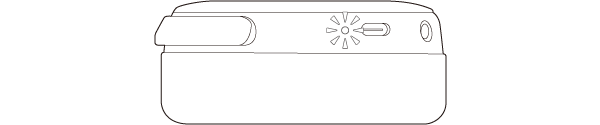
If reconnection cannot be established, operate the BLUETOOTH device to connect.
