> Using the System > Phone operation
Phone operation
Operate with the R headphone unit.
Answering the call
Tap the main control panel once quickly when receiving the call.
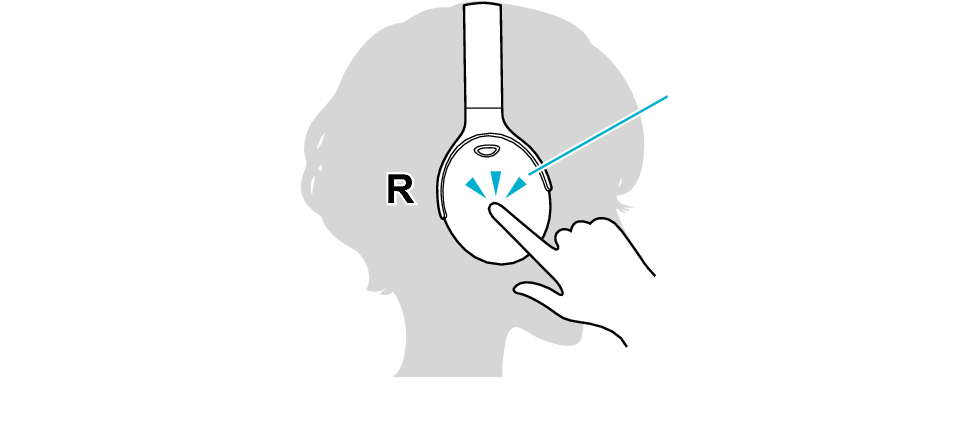
Main control panel
Ending the call
Tap the main control panel once quickly during the call.
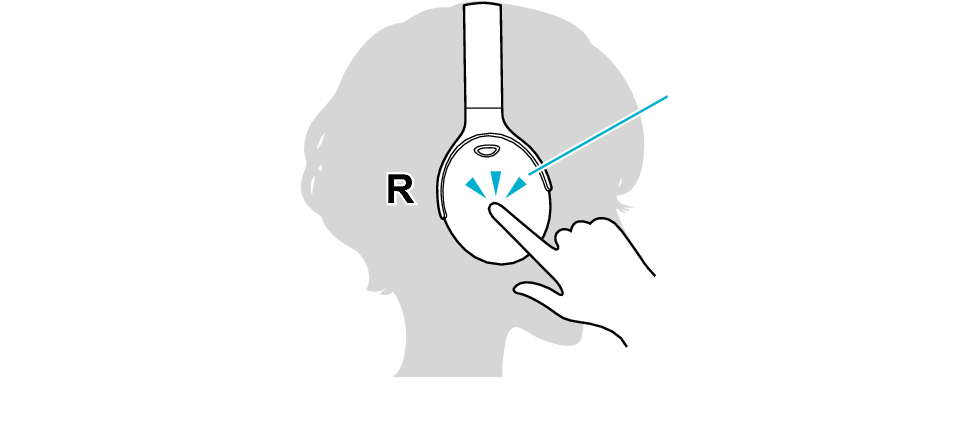
Main control panel
Rejecting a call
Press and hold the main control panel for about 1 second when receiving the call.
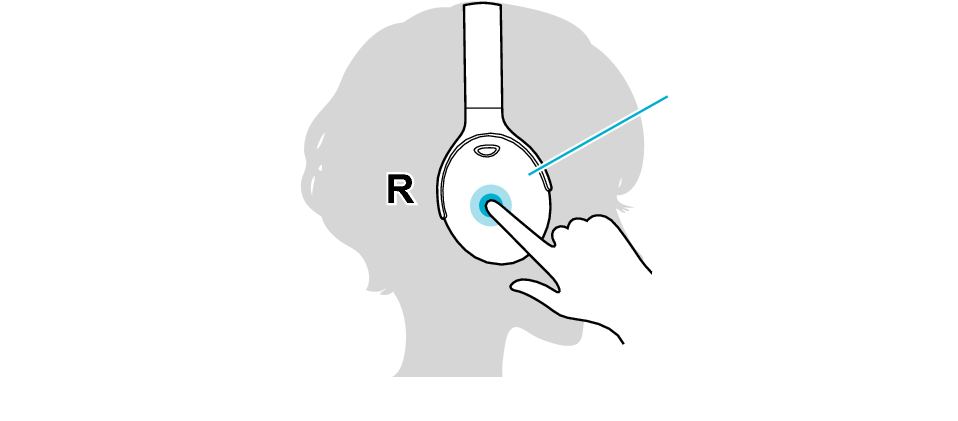
Main control panel
Switch the call between the System and smartphone
Press and hold the main control panel for about 1 second during the call.
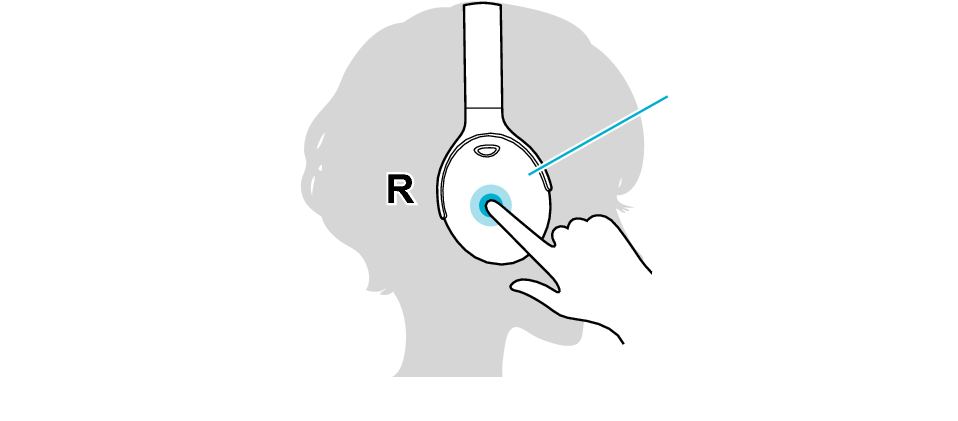
Main control panel
Using voice assistant function (Siri etc)
When the phone is not in use, tap once on the sub control panel of the headphone unit and continue to hold for about 1 seconds.
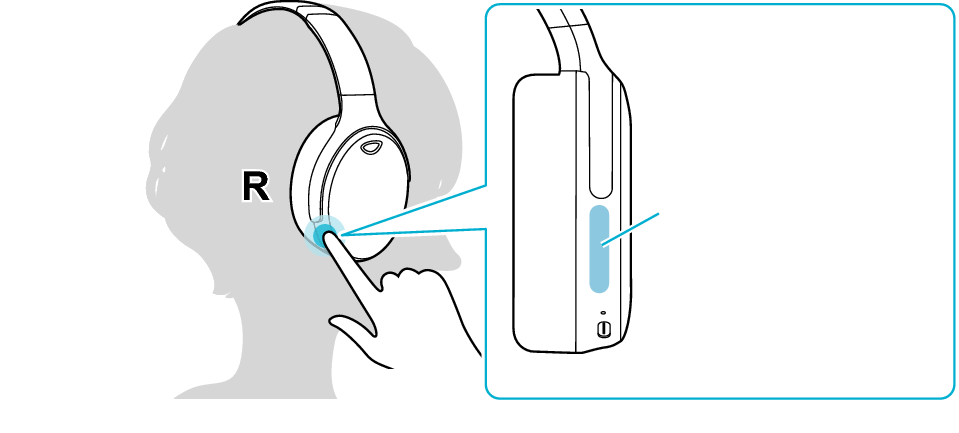
Sub control panel
The System cannot guarantee operation of all of the remote control functions.
