> Connecting (Power On) > Pairing
Pairing
-
1Check that the indicator is turned off.
-
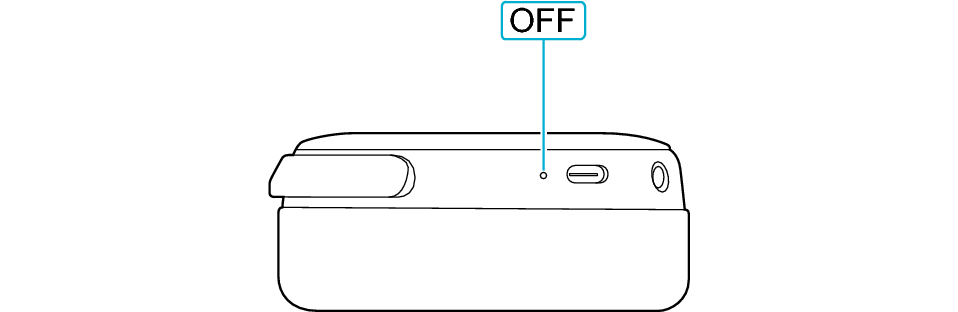
-
2Turn the headphone units to face each other as shown in the diagram.
-
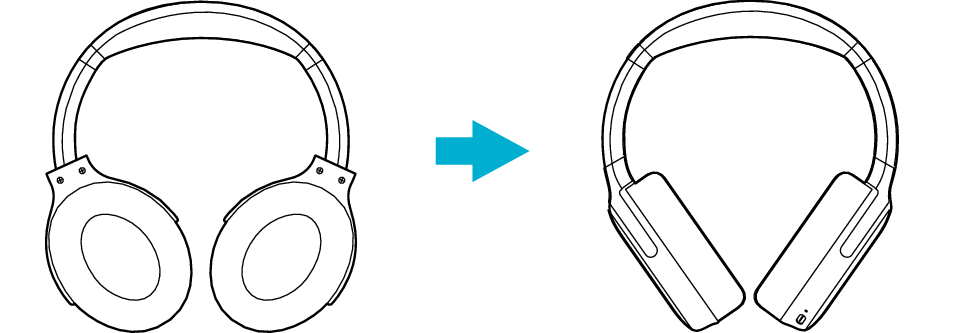
ON
OFF
The indicator lights up or flashes, and the power turns on.
If the indicator does not flash red and white quickly and alternately (flashing in red for example), turn off the power, then turn on the power again.
-
3Turn on the Bluetooth function of the BLUETOOTH device.
-
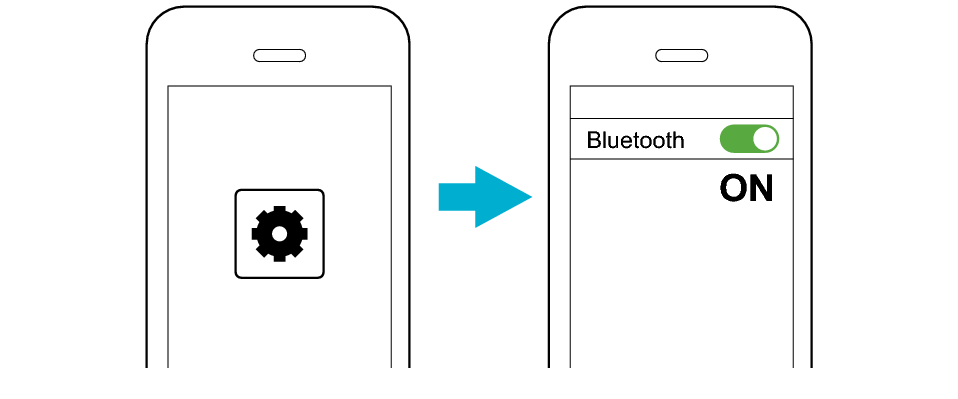
-
4Select “JVC HA-S100N” from the device list.
-
“LE-JVC HA-S100N” may also appear in the list together with the above device name. Make sure to select the name without “LE”.
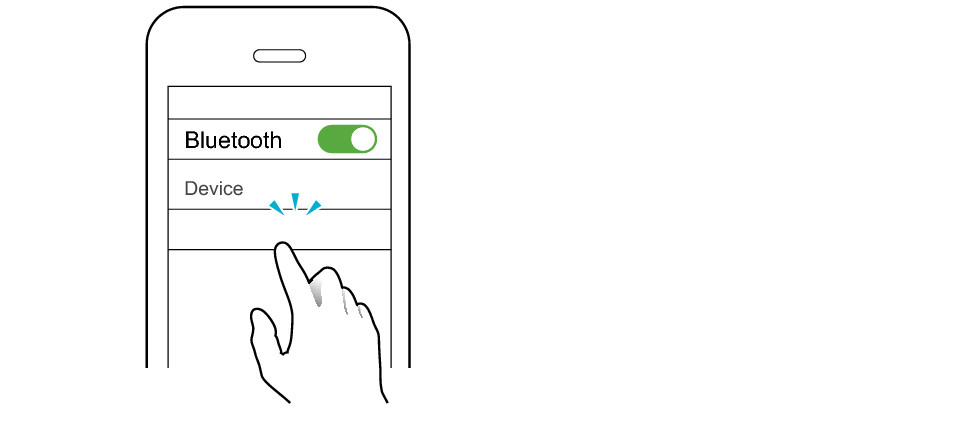
JVC HA-S100N
After connection is established, the indicator will flash every 5 seconds, and the System can now be used for listening to music.
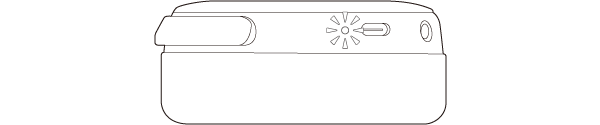
During the pairing process, the BLUETOOTH device may require input of a PIN code. In such a case, enter “0000” as the PIN code for the System.
If connection (pairing) is not completed within 5 minutes after the indicator starts flashing, the BLUETOOTH function of the System is turned off automatically. The noise canceling, ambient sound, and Touch & Talk function Using the Noise Canceling Function and Listening to Ambient Sound can be used.
