> Using the System > Using Google Assistant
Using Google Assistant
Install and set up the Google Assistant app on your smartphone in advance.
Used for asking the Voice Assistant a question or checking notifications received on the connected device.
Operate with the R headphone unit.
Asking the Assistant a question
Touch and hold the main control panel.
Ask the Assistant a question while you finger is touching the main control panel, and release your finger after asking.
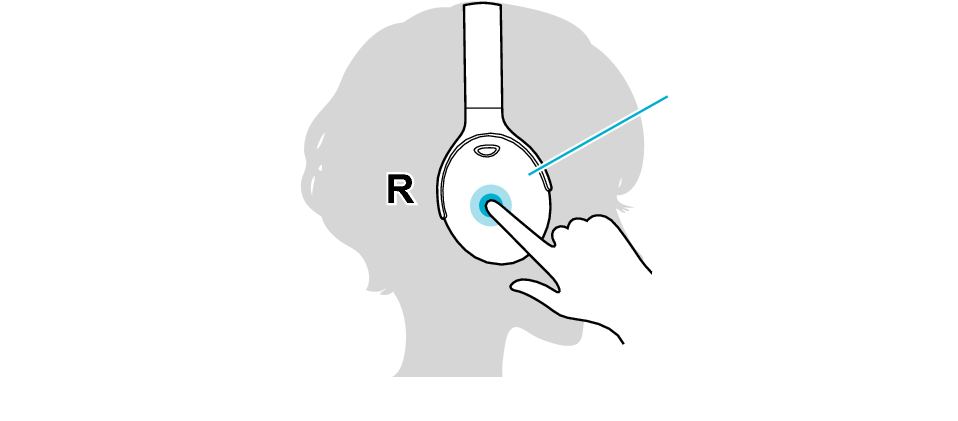
Main control panel
Checking Notifications
Tap the main control panel twice quickly.
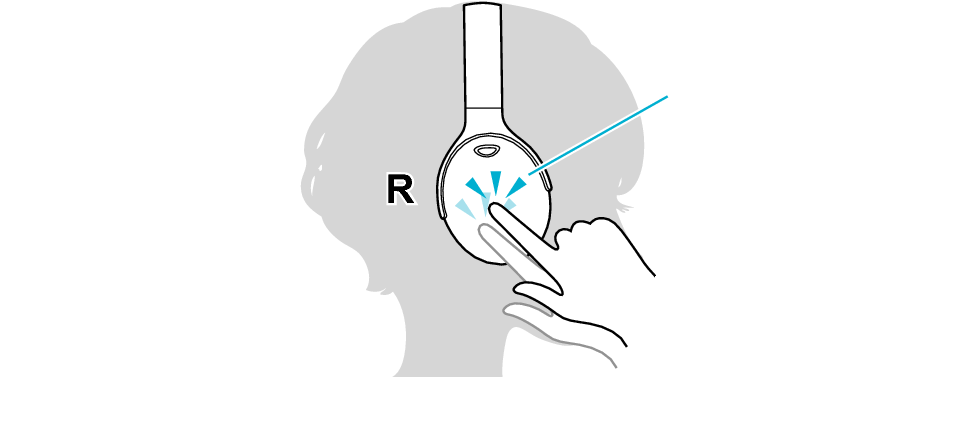
Main control panel
Stopping Voice Assistant
Tap the main control panel once quickly.
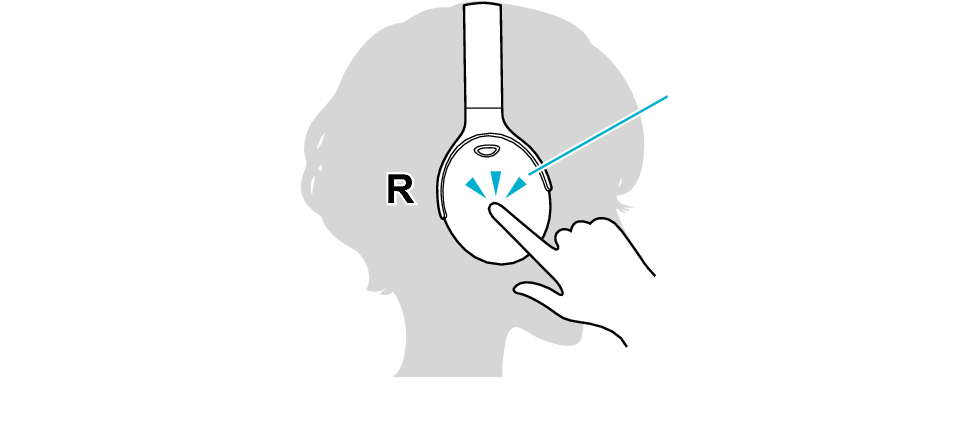
Main control panel
Please note that we cannot accept any responsibility for any services provided by others.
Depending on changes in specifications of services provided by others (such as apps, cloud services, etc.), this feature may not be available.
