> Using the System > Using the Noise Canceling Function and Listening to Ambient Sound
Using the Noise Canceling Function and Listening to Ambient Sound
The ambient sound feature comes with the Ambient Sound and Touch & Talk functions.
Ambient Sound Function
This function allows you to listen easily to surrounding sounds with safety considerations.
Touch & Talk Function
In addition to listening to surrounding sounds, this function allows you to lower the volume of the music to have a quick conversation.
Operate with the R headphone unit.
Toggling the Noise Canceling and Ambient Sound Function
With 2 fingers, tap the main control panel once quickly.
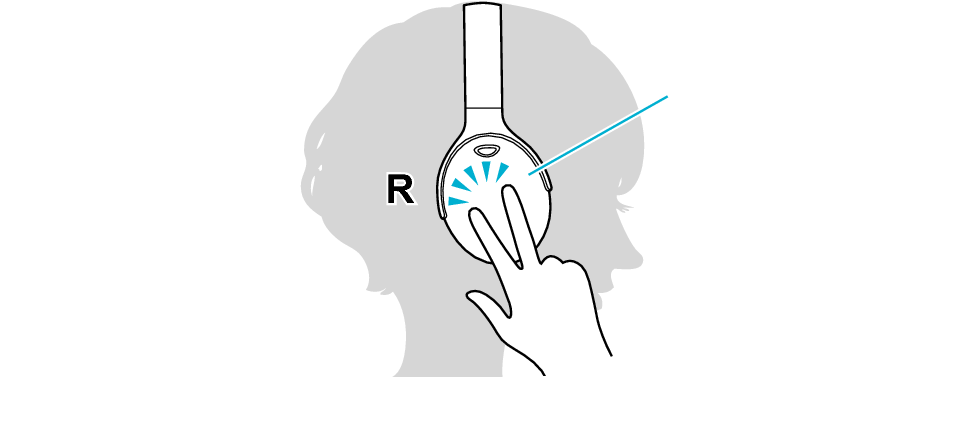
Main control panel
Tap the main control panel once quickly with 2 fingers to change the function as follows.
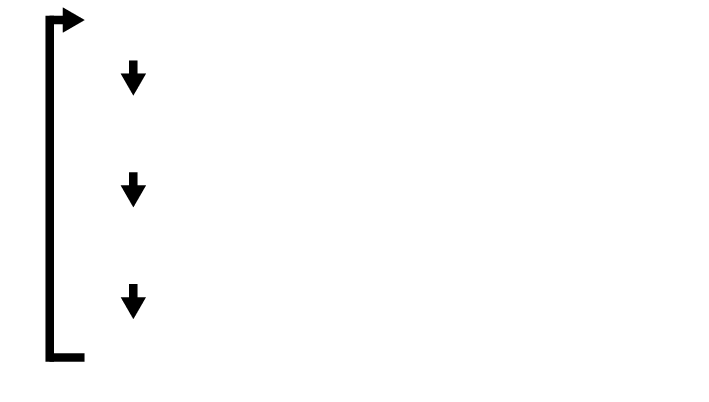
Noise Canceling High
Noise Canceling Low
Off
Ambient Sound Function
Using the ambient sound function allows you to hear your surrounding sounds (volume of the music does not decrease).
Using the noise canceling function mainly helps to reduce ambient noises such as noise in a vehicle and noise from air conditioners in a room.
Toggling On/Off the Touch & Talk Function
Tap 2 times on the sub control panel of the headphone unit.
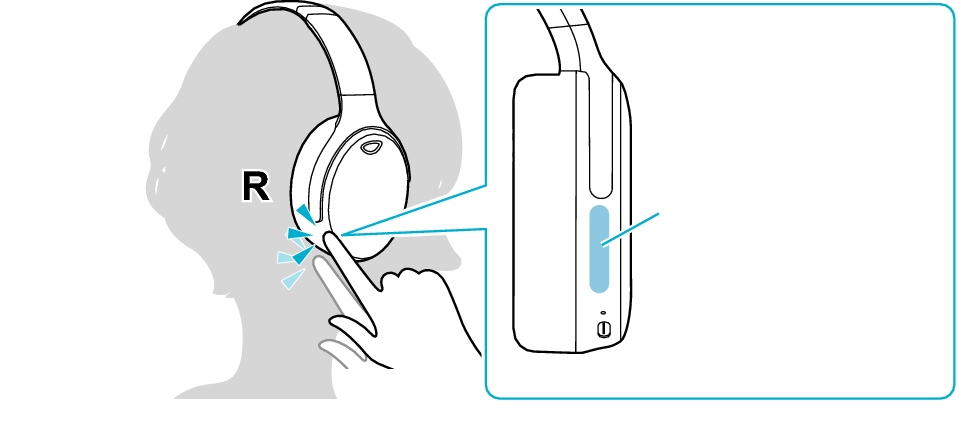
Sub control panel
The Touch & Talk function toggles on/off every time the sub control panel is tapped 2 times.
Using the Touch & Talk function allows you to lower the volume of the music and listen to your surrounding sounds.
During a wired connection with the power turned on, the noise canceling, ambient sound, and Touch & Talk function can be used. During a wired connection with the power turned off, the functions cannot be used. Wired Connection Using a Dedicated Headphone Cable
The noise canceling function is effective for low-pitched sounds such as noise in a vehicle and noise from air conditioners in a room but less effective for relatively high-pitched sounds such as announcements, conversations and bells in vehicles.
Take note that the volume of the music returns to its original settings when the Touch & Talk function is canceled.
Even when the Touch & Talk function is used, you may not be able to hear surrounding sounds depending on the volume of the music.
