> Phone audio > Phone operation
Phone operation
Operating the remote control
Answering the call
Press the  button once quickly when receiving the call.
button once quickly when receiving the call.
Ending the call
Press the  button once quickly during the call.
button once quickly during the call.
Rejecting a call
Press the  button for about 1 second when receiving the call.
button for about 1 second when receiving the call.
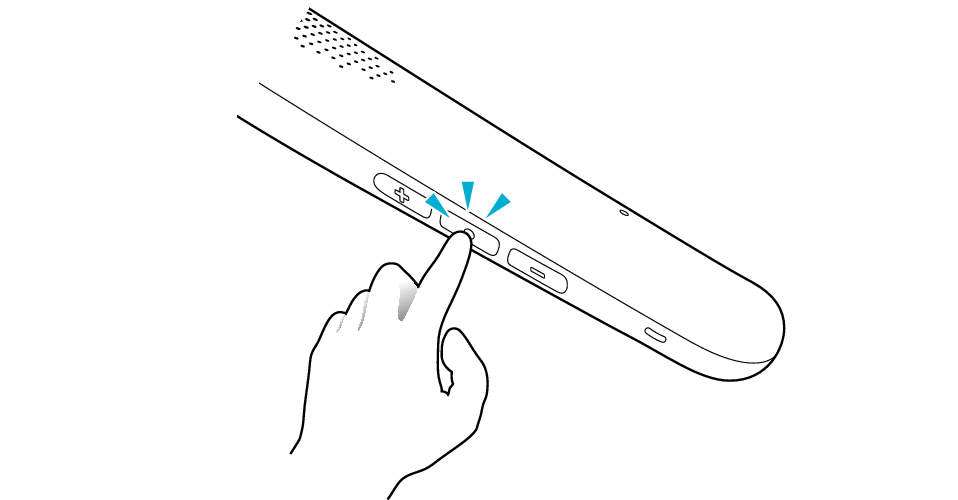
Using voice assistant function (Siri etc)
When you are not using the phone and audio is not played back, press and hold the ![]() button for about 1 second.
button for about 1 second.
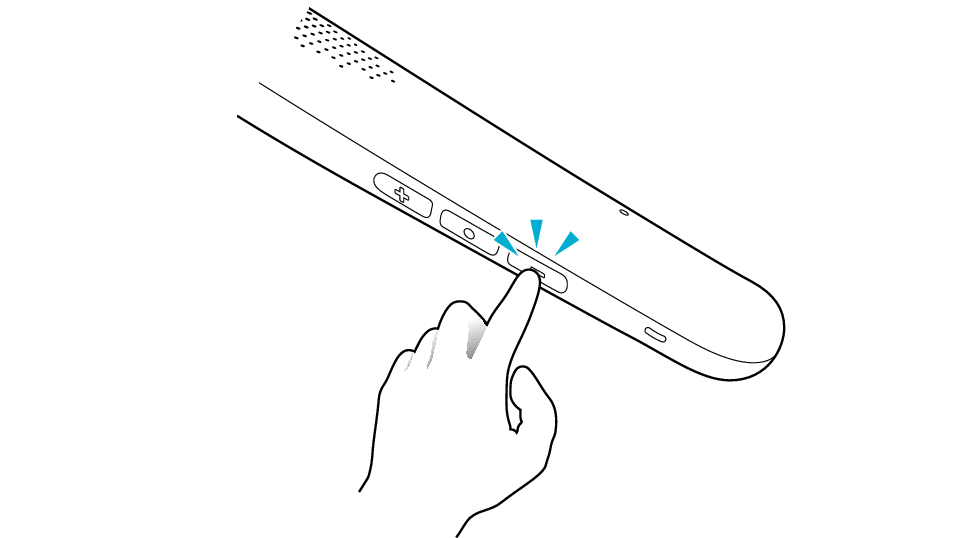
When audio playback is stopped, the audio recognition function may not activate immediately.
Switch the call between this unit and smartphone
Press the ![]() button for about 2 second during the call.
button for about 2 second during the call.
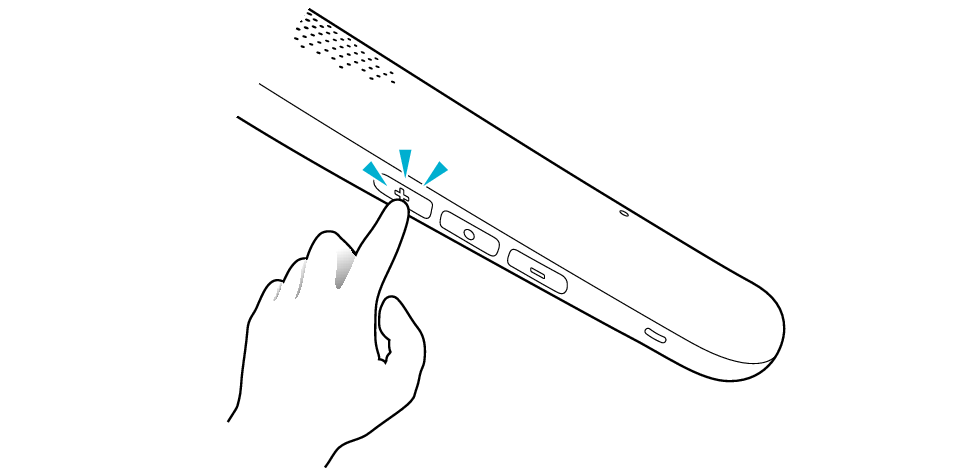
Muting/Unmuting the Microphone Temporarily During a Call
Press the ![]() button for about 2 second during the call. (Press and hold again for about 2 second to unmute.)
button for about 2 second during the call. (Press and hold again for about 2 second to unmute.)
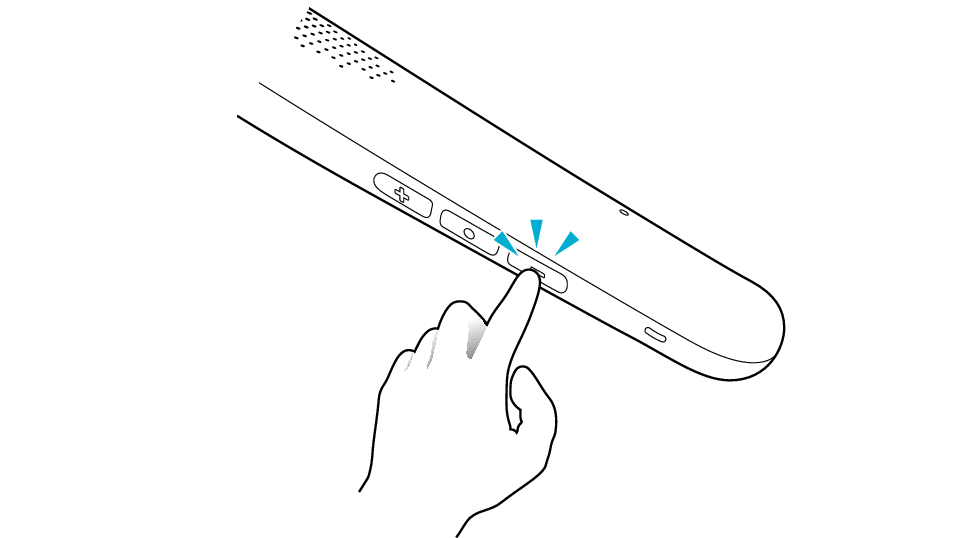
If you mute the microphone, your voice will not be heard by the other party. However, you can still hear the other party.
This unit cannot guarantee operation of all of the remote control functions.
