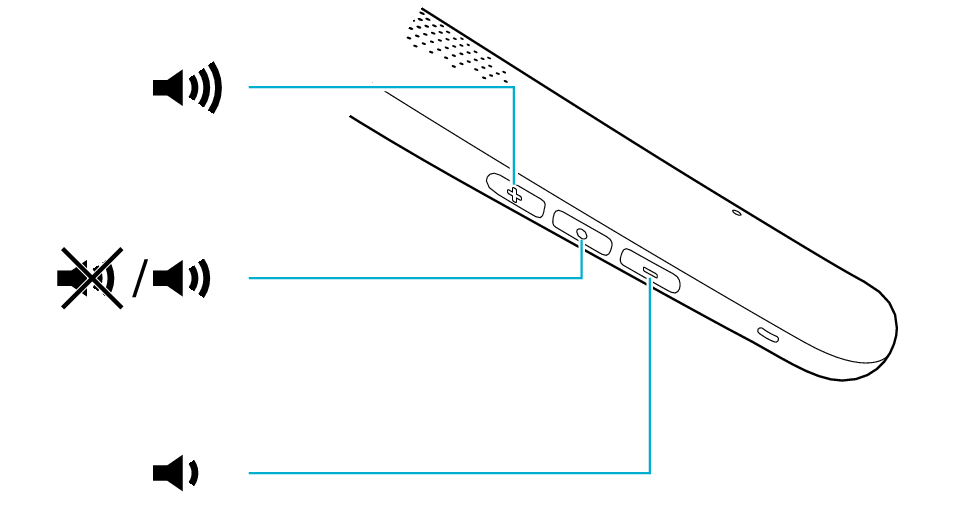TV audio
To listen to TV audio on a speaker unit, you need to pair the speaker with a BLUETOOTH transmitter (device registration).
If the speaker is already connected to a smartphone, turn OFF the BLUETOOTH setting on the smartphone.
-
1Connect the BLUETOOTH transmitter to the USB terminal of the TV while the TV is turned off. Connect the audio cable to the headphone jack of the TV and the BLUETOOTH transmitter.
-
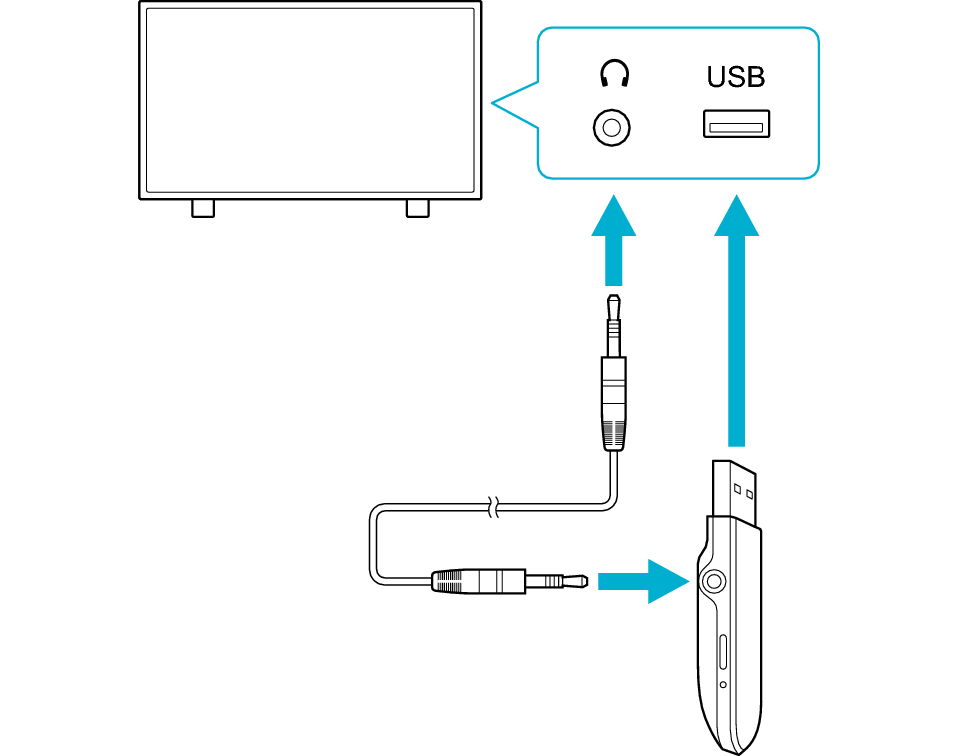
Audio cable
(accessory)BLUETOOTH transmitter
(accessory) -
2Turn on the TV.
-
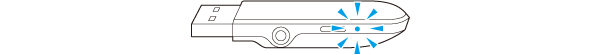
The indicator on the BLUETOOTH transmitter flashes in blue quickly.
When connecting two or more speakers, press and hold the button on the BLUETOOTH transmitter for about 3 seconds.
-
3Press and hold the
 button for about 1 second to turn on the speaker unit.
button for about 1 second to turn on the speaker unit. -
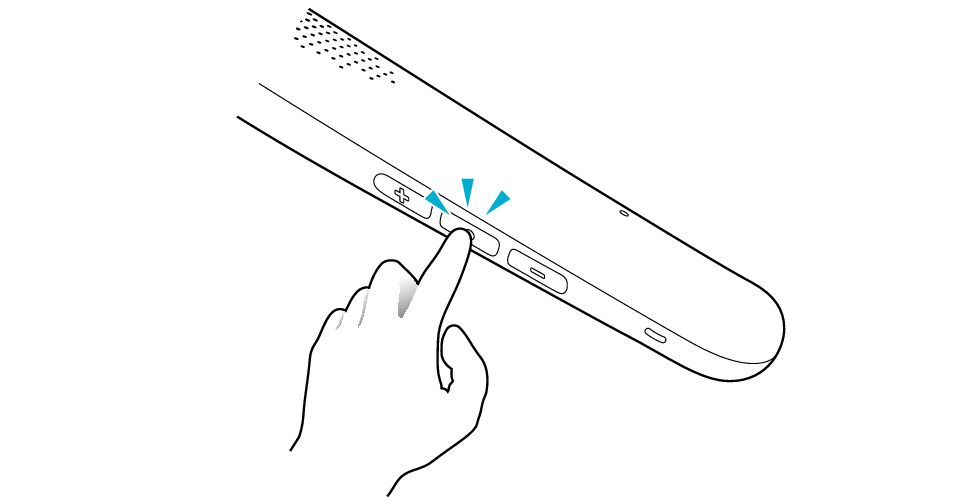
Release your finger once the indicator flashes in blue. The speaker unit will try connecting to the BLUETOOTH transmitter.
After connection is established, the indicator of the speaker unit blinks in blue every 5 seconds. You can listen to TV audio from the speaker unit.
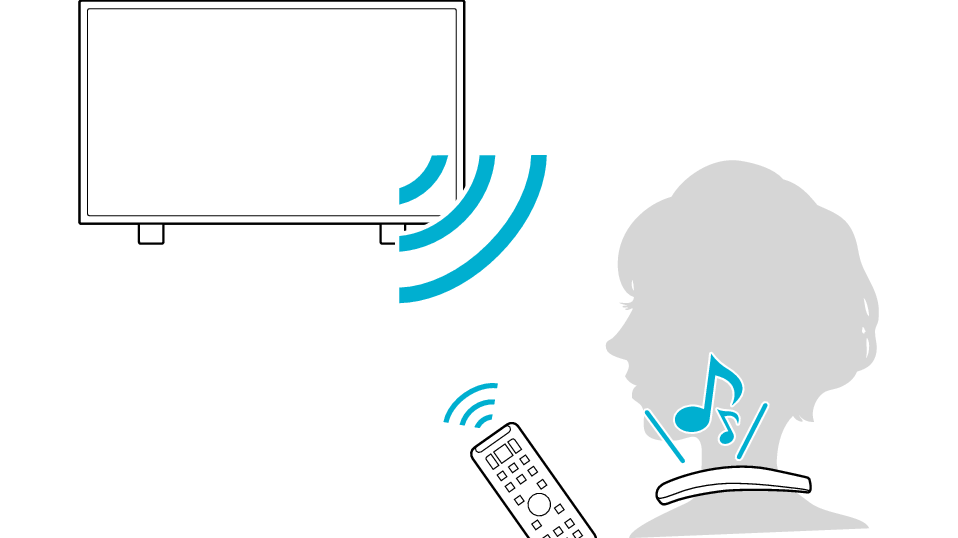
If connection is not established (indicator does not blink in blue every 5 seconds), press and hold the
 button and the
button and the  button simultaneously for about 2 seconds to set to pairing mode.
button simultaneously for about 2 seconds to set to pairing mode.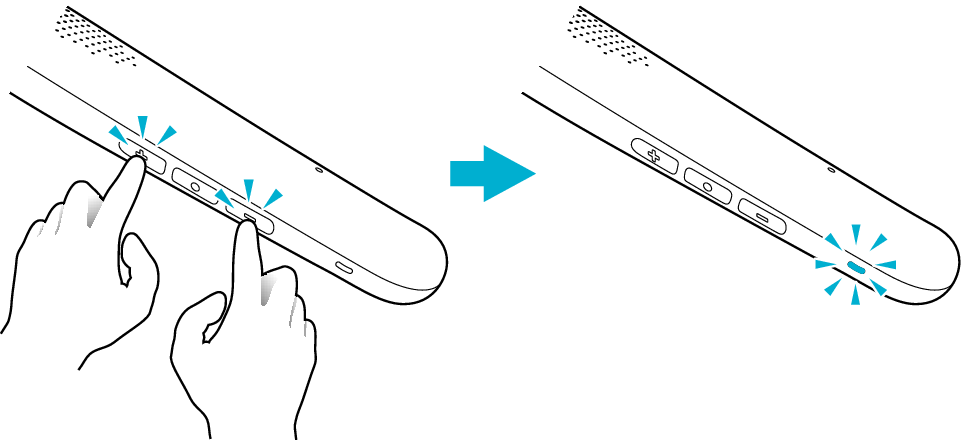
Upon entering pairing mode, the indicator lights up in blue.
After connection is established, the indicator of the speaker unit blinks in blue every 5 seconds. You can listen to TV audio from the System.
If you are unable to connect, retry from the beginning.
When an audio cable is connected to the headphone jack, speakers on the TV will normally be muted. Depending on your TV model, your TV speakers may not be muted when an audio cable is connected to the headphone jack. For details, please refer to your TV instruction manual.
Depending on your TV model, you may hear audio from both the speaker unit and the TV speakers. For details, please refer to your TV instruction manual.
If your TV does not have a USB terminal, use a commercially available USB converter AC adapter (DC 5V type) to supply power to the BLUETOOTH transmitter.
When the BLUETOOTH transmitter interferes with other terminals on the TV and cannot be connected to the USB terminal, use a commercially available USB extension cable.
The BLUETOOTH transmitter (ZM-A7TX) is dedicated for the speaker unit (SP-A7W). It cannot be connected to other devices.
This System supports Qualcomm® aptX™ Low Latency, and allows low-latency transmission.
Operating the remote control
Mute/Unmute (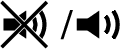 )
)
Press the  button once quickly.
button once quickly.
Volume adjustment ( /
/  )
)
Press the ![]() /
/![]() button once quickly.
button once quickly.