> Phone audio > Audio operation
Audio operation
Listening to music
Launch the music player app on the BLUETOOTH device connected, to start playback.
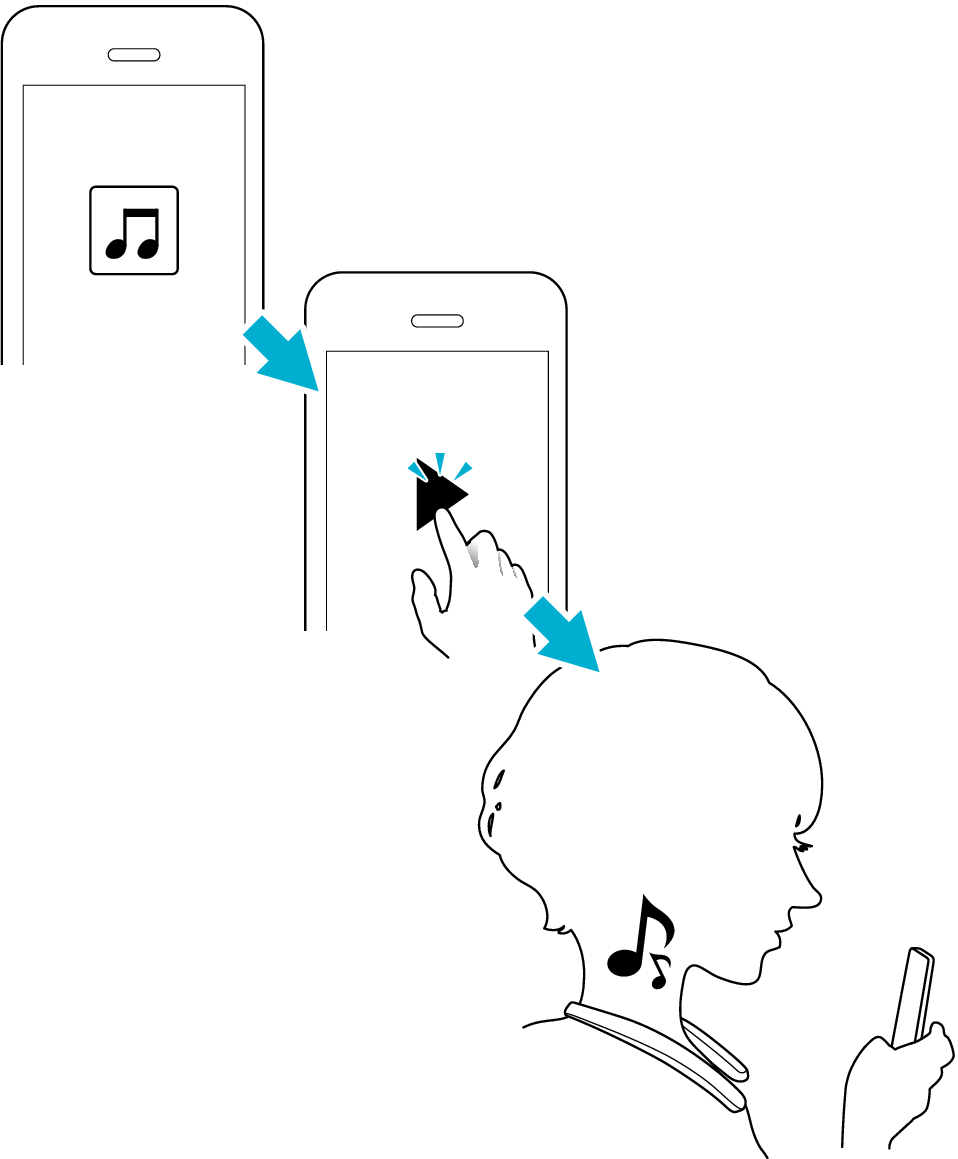
Operating the remote control
Play/Pause ( )
)
Press the  button once quickly.
button once quickly.
Volume adjustment ( /
/  )
)
Press the ![]() /
/![]() button once quickly.
button once quickly.
Skip to the next track ( )
)
Press the ![]() button for about 1 second during playback.
button for about 1 second during playback.
Skip to the previous track or beginning of the current track ( )
)
Press the ![]() button for about 1 second during playback.
button for about 1 second during playback.
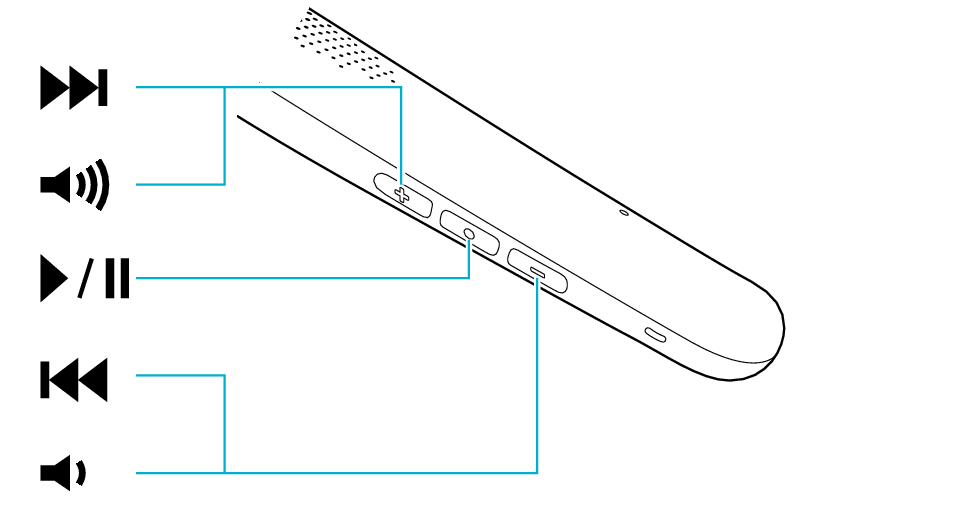
Switching to Sound Vibration Mode
This is a function that transmits vibrations to the body according to the sound.
Press and hold the ![]() button and the
button and the ![]() button for about 1 second during music playback to toggle on and off the function.
button for about 1 second during music playback to toggle on and off the function.
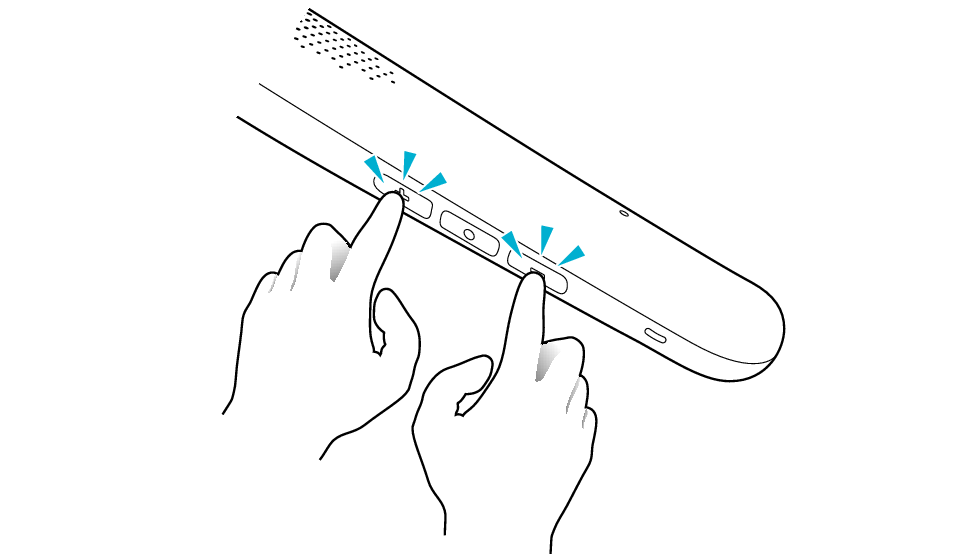
This unit cannot guarantee operation of all of the remote control functions.
When the battery level is very low, “Battery very low. Please charge now” and voice instructions will be played.
The effect of the sound vibration mode may be reduced depending on the sound volume and music.
