> Phone audio > Reconnect (Power On)
Reconnect (Power On)
If you were listening to the TV, unplug the BLUETOOTH transmitter from the TV.
-
1Press and hold the
 button for about 1 second to turn on the power while the BLUETOOTH setting on the device is set to ON.
button for about 1 second to turn on the power while the BLUETOOTH setting on the device is set to ON. -
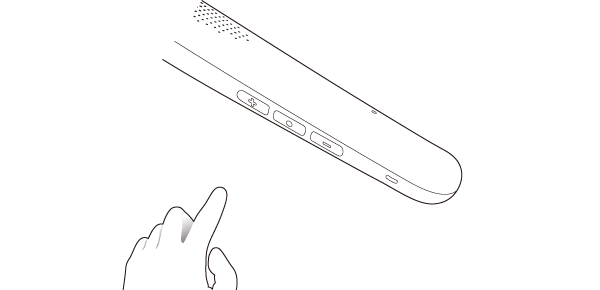
Release your finger once the indicator flashes in blue.
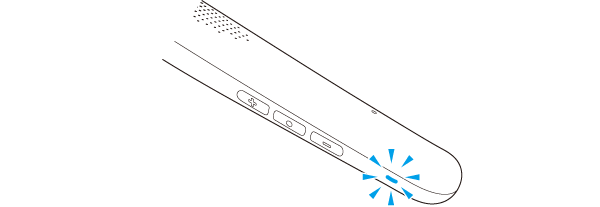
The speaker unit automatically retries to connect to the previously used device. Once connection is established, the indicator flashes slowly in blue.
When connection is unable to establish between the speaker unit and the device, select the speaker unit from the device.
