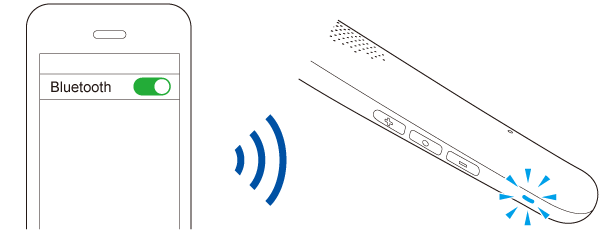> Phone audio > Pairing the Second and Subsequent Devices
Pairing the Second and Subsequent Devices
If you were listening to the TV, unplug the BLUETOOTH transmitter from the TV.
If you were listening to other devices, disable the connection from other devices.
-
1Press and hold the
 button for about 1 second to turn on the speaker unit.
button for about 1 second to turn on the speaker unit. -
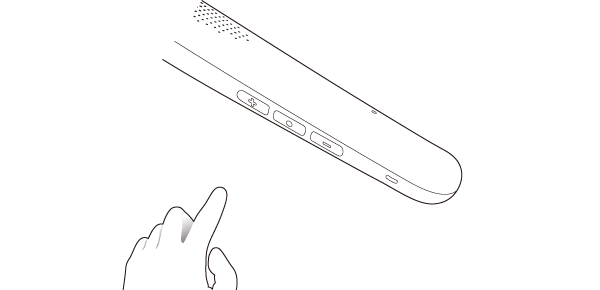
Release your finger once the indicator flashes in blue.
-
2If the speaker was connected to previous devices, disable the connection from those devices.
-
3Press and hold the
 button and the
button and the  button simultaneously for about 2 seconds.
button simultaneously for about 2 seconds. -
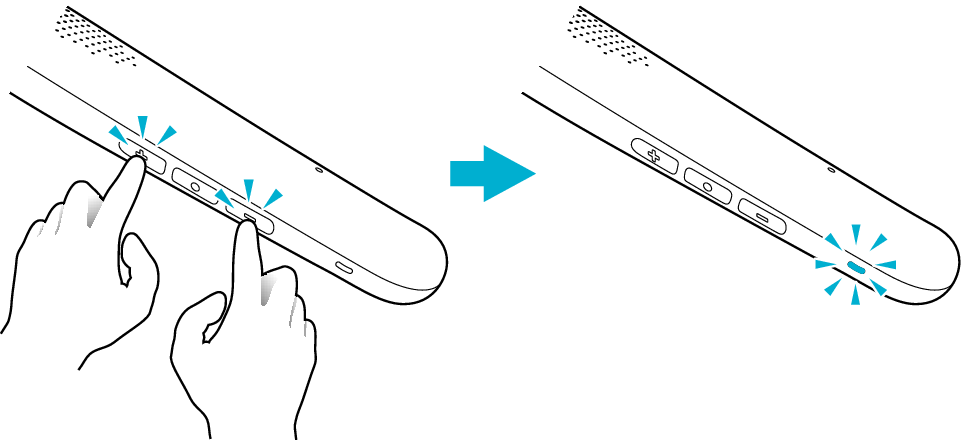
The indicator lights up in blue.
-
4Turn on the Bluetooth function of the BLUETOOTH device.
-
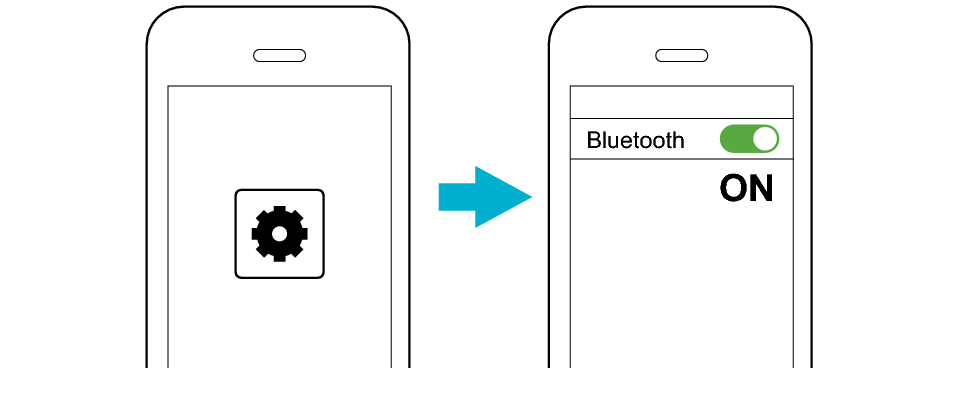
-
5Select “JVC SP-A7W” from the device list.
-
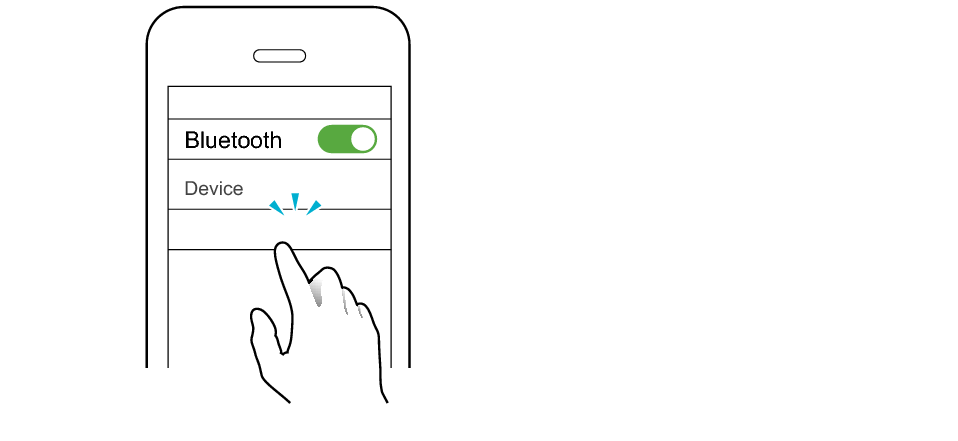
JVC SP-A7W
After connection is established, the indicator will flash in blue every 5 seconds, and the speaker can now be used for listening to music.