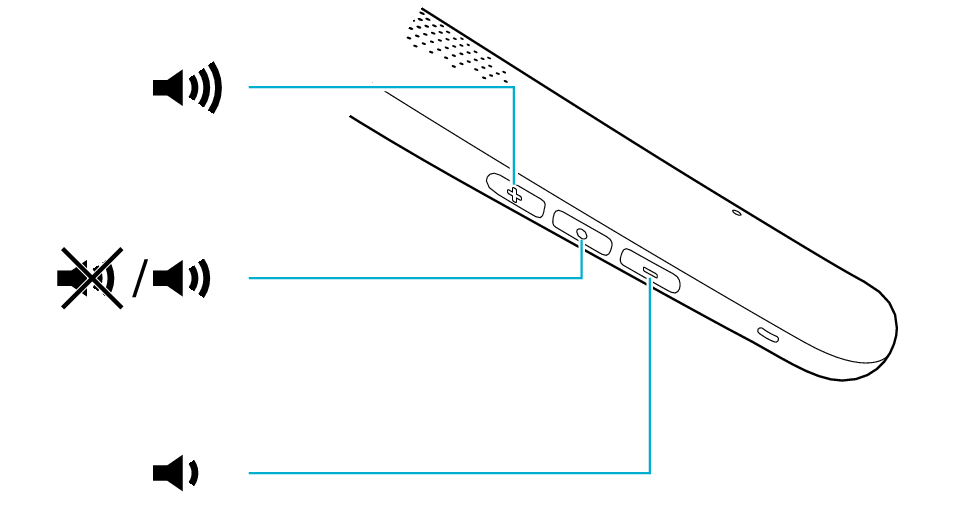> TV audio > Connecting two speaker units for TV audio
Connecting two speaker units for TV audio
TV audio can be transmitted from the BLUETOOTH transmitter connected to the TV to two speaker units.
Only two speaker units (SP-A7W) of this System can be connected.
If the speaker is already connected to a smartphone, turn OFF the BLUETOOTH setting on the smartphone.
-
1Connect the first speaker unit to the TV.
-
Refer to steps 1-3 in TV audio.
-
2Pair the second speaker unit (device registration).
-
When using the second speaker unit for the first time
-
Press and hold the button on the BLUETOOTH transmitter for about 3 seconds.
-
Press and hold the
 button on the second speaker unit for about 1 second to turn on the power.
button on the second speaker unit for about 1 second to turn on the power.
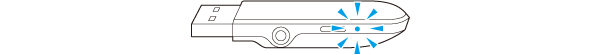
The indicator on the BLUETOOTH transmitter flashes in blue quickly.
The indicator of the second speaker unit blinks in blue every 5 seconds. Connection is established.
When the second speaker unit is already connected to a smartphone
-
Press and hold the button on the BLUETOOTH transmitter for about 3 seconds.
-
Press and hold the
 button on the second speaker unit for about 1 second to turn on the power.
button on the second speaker unit for about 1 second to turn on the power. -
When a previously connected smartphone is connected, disable the connection from the smartphone.
-
Press and hold the
 button and the
button and the  button simultaneously for about 2 seconds.
button simultaneously for about 2 seconds.
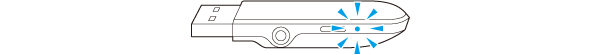
The indicator on the BLUETOOTH transmitter flashes in blue quickly.
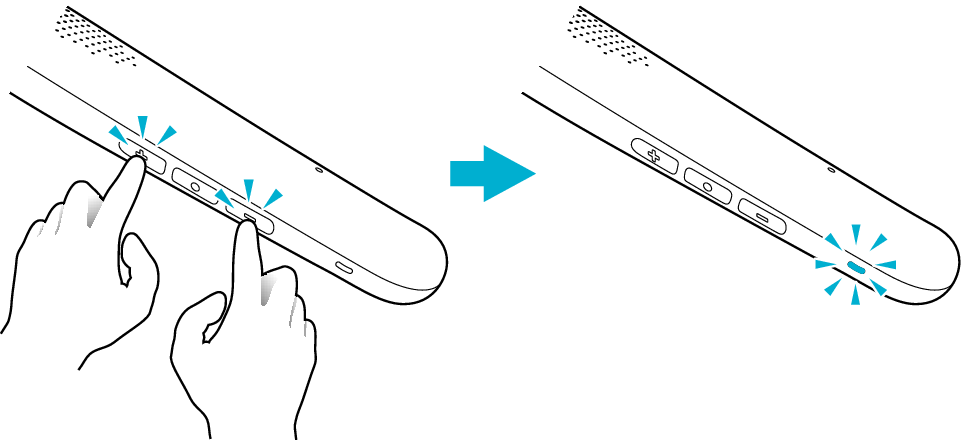
The indicator of the second speaker unit blinks in blue every 5 seconds. Connection is established.
-
If you are unable to connect, retry from the beginning.
When connecting two speaker units, Qualcomm® aptX™ Low Latency is not supported.
When two speaker units are connected, you can adjust the volume individually.
When two speaker units are connected, if one speaker is muted, the other will also be muted. Press the  button again to unmute.
button again to unmute.
Operating the remote control
Mute/Unmute (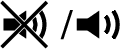 )
)
Press the  button once quickly.
button once quickly.
Volume adjustment ( /
/  )
)
Press the ![]() /
/![]() button once quickly.
button once quickly.