Power On/Off
Power On
Check that the indicator has turned off, then press and hold the  button on the speaker unit for about 1 second. The power turns on.
button on the speaker unit for about 1 second. The power turns on.
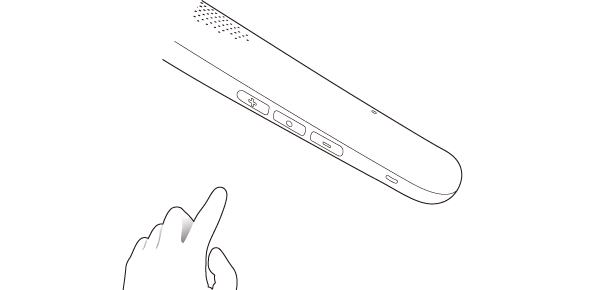
Release your finger once the indicator flashes in blue.
If the wait-for-pairing status continues for about 3 minutes, power automatically turns off.
If the non-connection status continues for more than 15 minutes, power automatically turns off.
Power Off
Press and hold the  button on the speaker unit for about 3 seconds.
button on the speaker unit for about 3 seconds.
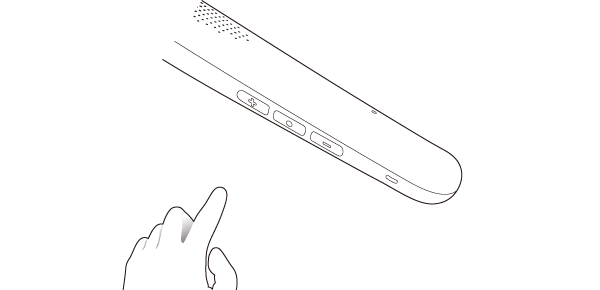
The indicator light goes off and the power turns off.
