Recording |
Adjusting Brightness |
You can adjust the brightness to your preferred level.
- 1
- 2
- 3
- 4
- 5
- 6

Touch  to display the menu.
to display the menu.
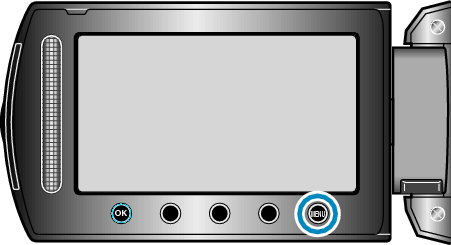

Select “MANUAL SETTING” and touch  .
.


Select “BRIGHTNESS ADJUST” and touch  .
.
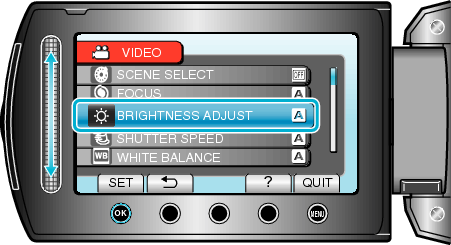

Select “MANUAL” and touch  .
.


Select the brightness value with the slider.

Compensation range during video recording: -6 to +6
Compensation range during still image recording: -2.0 to +2.0
Slide upward to increase the brightness.
Slide downward to decrease the brightness.

Touch  to confirm.
to confirm.

Memo
- Settings can be adjusted separately for videos and still images.
