Recording |
Scene Selection |
Common scenes that are often encountered can be recorded with the most suitable settings.
- 1
- 2
- 3
- 4

Touch  to display the menu.
to display the menu.
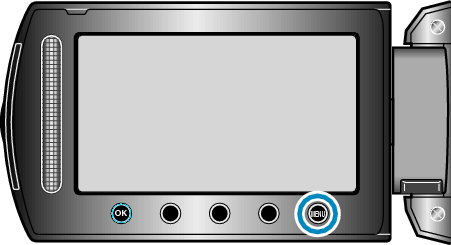

Select “MANUAL SETTING” and touch  .
.


Select “SCENE SELECT” and touch  .
.


Select the scene and touch  .
.

After setting, touch ![]() .
.
*The image is only an impression.
| Setting | Effect |
|---|---|
|
NIGHT EYE |
Increases gain and brightens the scene automatically when the surrounding is dark. 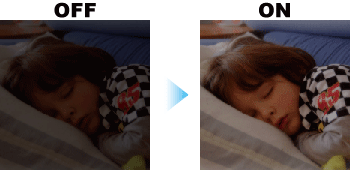 |
|
NIGHT |
Captures night scenes naturally. 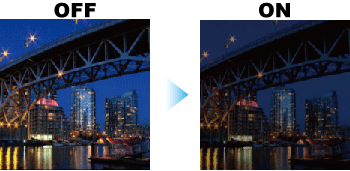 |
|
PORTRAIT |
Blurs the background to bring out the people in the picture. 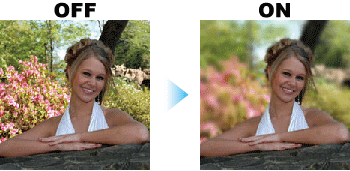 |
|
SPORTS |
Captures fast-moving subjects clearly in every single frame. 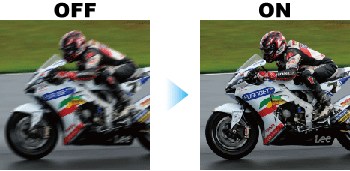 |
|
SNOW |
Prevents the subject from appearing too dark when recording snow scenes on a sunny day.  |
|
SPOTLIGHT |
Prevents the human subject from appearing too bright under light. 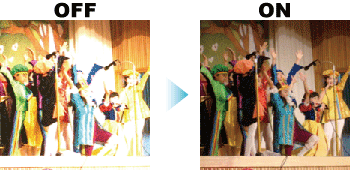 |
