Recording |
Setting the USER Button |
By assigning one of manual adjustment functions that you frequently use to the USER button, you can access the function quickly.
Assigning a Function to the USER Button
- 1
- 2
- 3

Tap “MENU”.
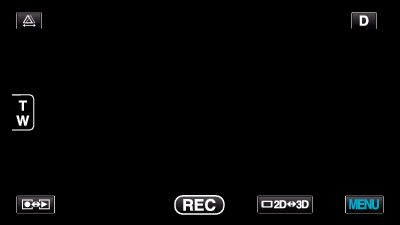

Tap “USER BUTTON SETTING”.
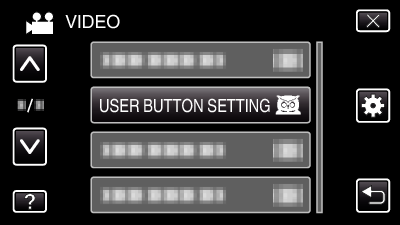
Tap ∧ or ∨ to move upward or downward for more selection.
Tap ![]() to exit the menu.
to exit the menu.
Tap ![]() to return to the previous screen.
to return to the previous screen.

Select the desired function.
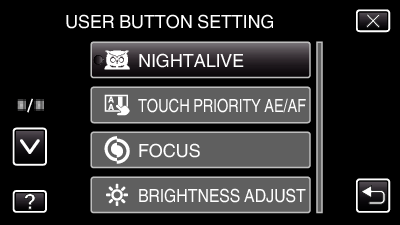
You can select one of the following functions.
Video mode:
- NIGHTALIVE
- TOUCH PRIORITY AE/AF
- FOCUS
- BRIGHTNESS ADJUST
- SHUTTER SPEED
- APERTURE PRIORITY
- BACKLIGHT COMP.
- WHITE BALANCE
- FOCUS ASSIST
- DIS
Still image mode:
- NIGHTALIVE
- TOUCH PRIORITY AE/AF
- FOCUS
- BRIGHTNESS ADJUST
- SHUTTER SPEED
- APERTURE PRIORITY
- BACKLIGHT COMP.
- WHITE BALANCE
- FOCUS ASSIST
- SELF-TIMER
Making Adjustments with the USER Button
Operate as follows.
In the case of functions that are turned on or off ( NIGHTALIVE, BRIGHTNESS ADJUST, SHUTTER SPEED, APERTURE PRIORITY, BACKLIGHT COMP., DIS, FOCUS ASSIST, SELF-TIMER)
Press the USER button to turn on or off the function.
In the case of FOCUS
Press the USER button to switch FOCUS between automatic and manual. To adjust focus manually, refer to “ Adjusting Focus Manually ”.
In the case of functions that have settings to be selected ( TOUCH PRIORITY AE/AF, WHITE BALANCE)
1) Press the USER button.
2) Tap the desired function to set.
Memo
- The USER button is invalid when the menu is displayed.
