Recording |
Setting Aperture |
You can adjust the aperture to change the area of focus.
- 1
- 2
- 3
- 4
- 5
- 6
- 7

Select the Manual recording mode.
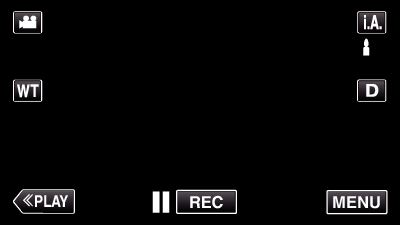
If the mode is ![]() Intelligent Auto, tap
Intelligent Auto, tap ![]() on the recording screen to display the mode switching screen.
on the recording screen to display the mode switching screen.
Tap ![]() to switch the recording mode to Manual.
to switch the recording mode to Manual.
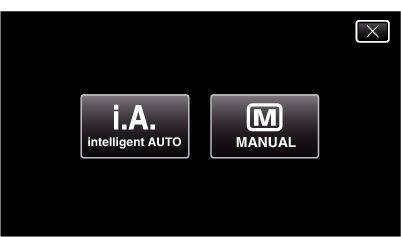

Tap “MENU”.
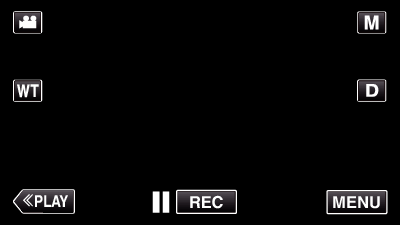
The shortcut menu appears.

Tap “MENU” in the shortcut menu.
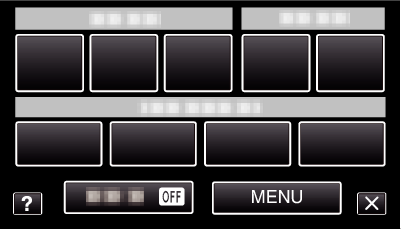

Tap “APERTURE PRIORITY”.
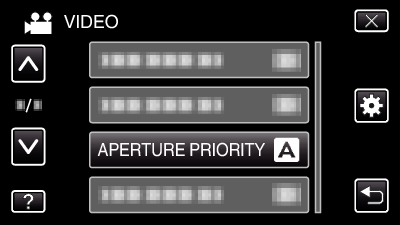
Tap  or
or  to move upward or downward for more selection.
to move upward or downward for more selection.
Tap ![]() to exit the menu.
to exit the menu.
Tap ![]() to return to the previous screen.
to return to the previous screen.

Tap “MANUAL”.
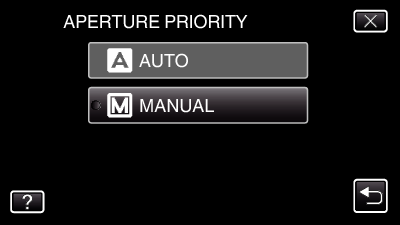

Adjust the aperture.
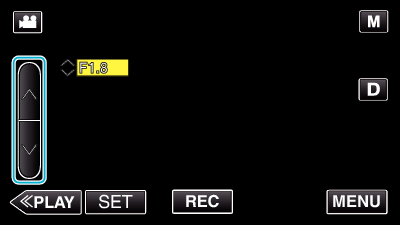
Aperture can be set from F1.2 to F5.6.
If you want the background to be in focus as well (larger aperture value), tap  .
.
If you want the background to appear blurry (smaller aperture value), tap  .
.

Tap “SET” to confirm.
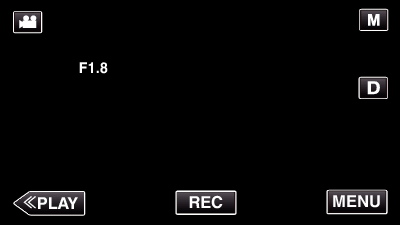
Memo
- Settings can be adjusted separately for videos and still images.
- When zoomed to the telephoto end, the aperture value is set according to the zoom and indicated in yellow. Set the zoom to the wide angle end to enable the smallest F-number to be set.
- The larger the aperture value, the darker the subject may appear.
