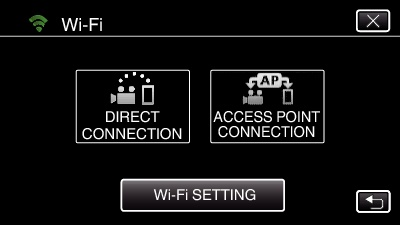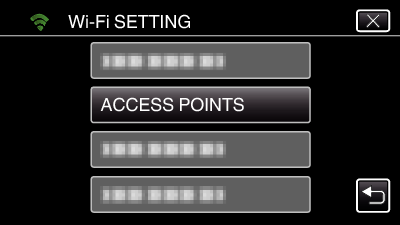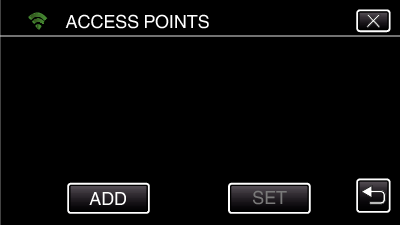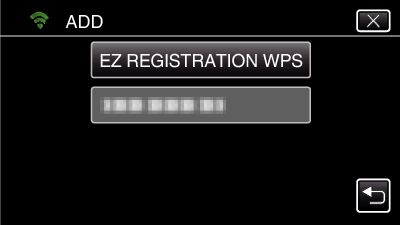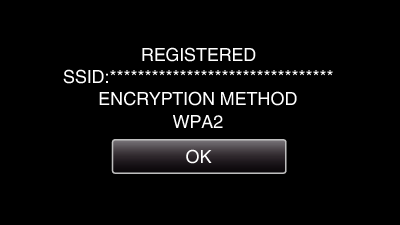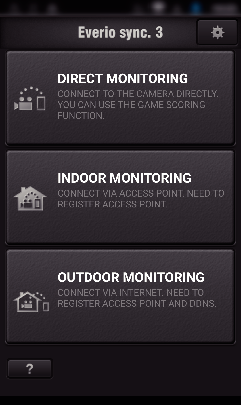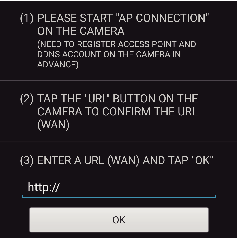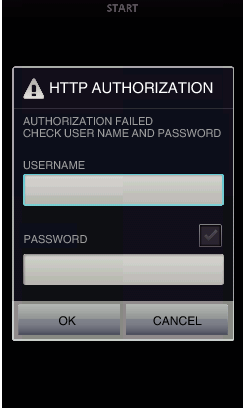You can monitor the images captured on the camera from the smartphone via Internet connection.
-

- Using Wi-Fi
-
Image Monitoring via the Internet (OUTDOOR MONITORING)
Image Monitoring via the Internet ( OUTDOOR MONITORING )
* To use this function, it is necessary to prepare for an UPnP (Universal Plug and Play) compatible wireless LAN router, and an internet connection from which the global IP address can be obtained.
Recording of videos and still images may be performed while monitoring.

Setting Multiple Cameras in the Same Network
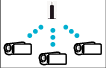
To set up multiple cameras, you need to fix the HTTP ports for each of the cameras.
What You Need
Smartphone
Wireless LAN router that supports UPnP (use a product that has a Wi-Fi certification logo)
To check whether UPnP is supported, please refer to the instruction manual of the wireless LAN router in use.
Internet connection with an obtainable global IP address
* Global IP address is an IP address that is specific in all over the internet. For more information, contact your internet service provider.
Memo
Depending on the wireless LAN router in use and signal strength, you may experience connection problems or slow connections.
When operating the zoom function using a smartphone, the response may be slower compared to using the camera.
Setting (Once setting is done, start from the “Operation Method” below)
1Obtaining a Dynamic DNS (DDNS) Account
By obtaining a dynamic DNS account, this unit may be used on the web as usual even if the IP address changes when making an access to this unit via internet.
Only the JVC dynamic DNS service can be set on this camera.
To obtain (register) an account, perform the following steps.
Caution
Registration will be canceled if you do not access the dynamic DNS server from the camera within 3 days.
Perform the registration again in this case.
Registration will not be complete if the username and password set on this camera are incorrect. Be sure to check that they are correct.
Successful registration will be canceled too if you do not access the dynamic DNS server for 1 year.
2Creating a QR Code
Enter values in the required items for outdoor monitoring.
For details, refer to OUTDOOR MONITORING .
3Registering the access points (wireless LAN router) to this unit
Wi-Fi Protected Setup (WPS) Registration
The following registration methods are also available.
Operation Method
4Connecting the Camera to the Smartphone
Operation on the smartphone
Memo
Prior to use this function, a smartphone application needs to be installed on the smartphone.

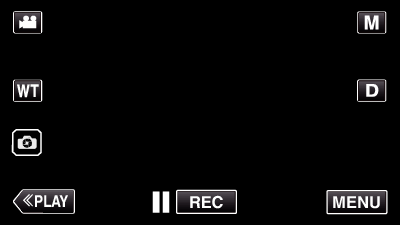
_UJDCILympypskr.png)