-

- Using Wi-Fi
-
Wi-Fi Capabilities
Wi-Fi Capabilities
This unit is equipped with Wi-Fi function.
You can do the following using a smartphone via wireless connection.
You can monitor the images captured on the camera from the smartphone via direct connection (Wi-Fi Direct).
Recording of videos and still images may be performed while monitoring.
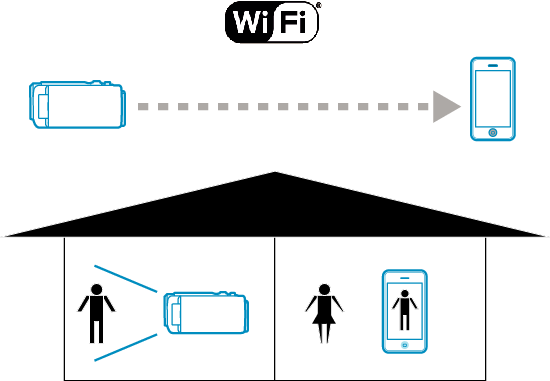
You can record the location information of the venue where recording is taking place on the video recorded on the camera via direct connection (Wi-Fi Direct) with a smartphone supporting the GPS function.
The latitude/longitude, speed and altitude are displayed on the screen and can be recorded.
The recorded location information can also be used as data on the MediaBrowser software provided with this unit.
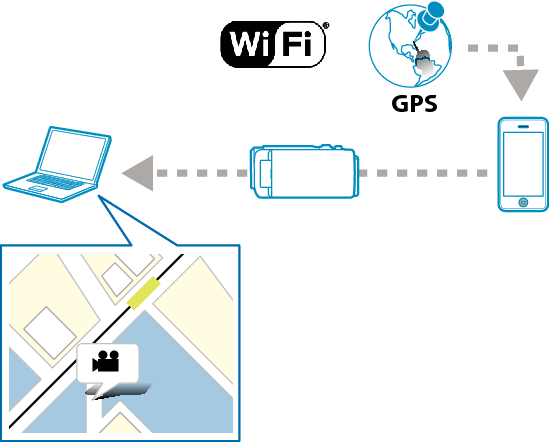
Enter a mark in the desired scene on the smartphone via direct connection (Wi-Fi Direct) during recording to make it easy to find the scene later.
You can record the scores of various sport games with the video images via direct connection (Wi-Fi Direct) with a smartphone.
In addition, the recorded position can be marked to make it easy to find the scenes you want to view later.
Functions such as playback of recorded videos and displaying 2 different playback images for comparison are available by using a tablet device via direct connection (Wi-Fi Direct).
[INDOOR MONITORING]
You can check the image captured on the camera by connecting a smartphone via an access point (wireless LAN router).
Recording of videos and still images may be performed while monitoring.
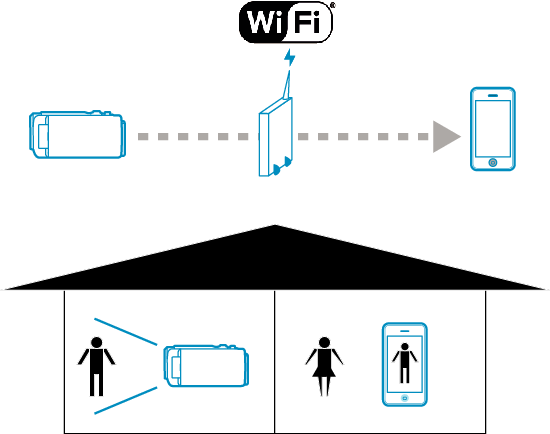
[OUTDOOR MONITORING]
You can monitor the images captured on the camera from the smartphone via Internet connection.
You can also send images when you are outside using a mobile router.
Recording of videos and still images may be performed while monitoring.
* To use this function, it is necessary to prepare for an UPnP (Universal Plug and Play) compatible wireless LAN router, and an internet connection from which the global IP address can be obtained.

Terms Used in this Guide
In this guide, operations on the touch panel are described as “tap”.
While the names of the buttons on a smartphone are written as “MENU” or “RETURN”, they may vary according to the smartphone in use.
Refer also to the instruction manual of your smartphone.
