> Audio / Phone > Phone operation
Phone operation
Operating the remote control
Identify the L and R sides of the earphones and put them on correctly. Wearing
Operate the touch sensor area with the earphones in your ears.
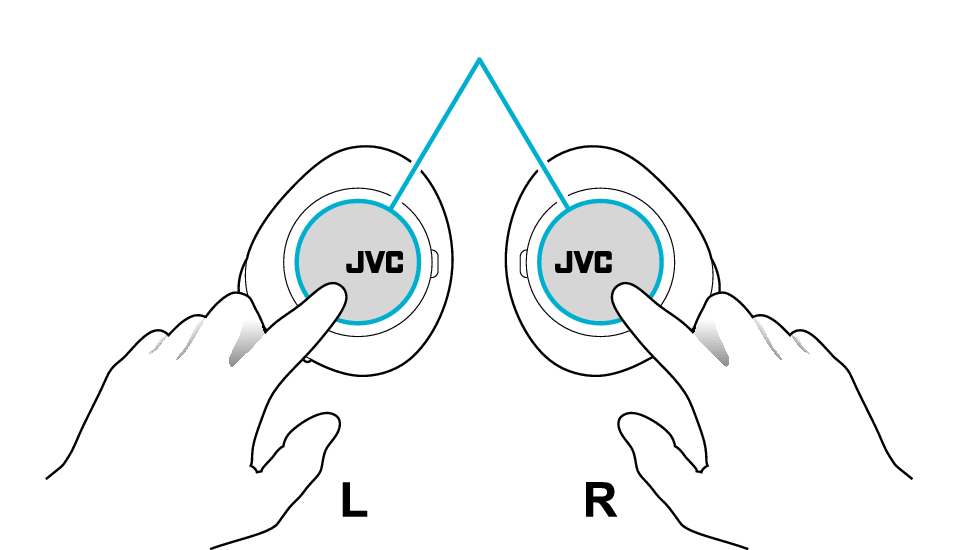
Touch sensor area
Answering the call
Tap the touch sensor area on the L earphone once quickly.
Ending the call
Touch the touch sensor area for about 1 second during the call and release your finger when you hear a beep sound.
Remote control operation can be performed using either the L or R earphone.
Rejecting a call
Touch the touch sensor area for about 1 second when receiving the call and release your finger once you hear a beep.
Remote control operation can be performed using either the L or R earphone.
Muting/Unmuting the Microphone Temporarily During a Call
During a call, tap the touch sensor area on the L earphone once quickly. (Tapping it again quickly returns to the previous setting)
This is a function that mutes the microphone so that the other party cannot hear your voice. However, you can still hear the other party.
You will hear an audio guidance when the function is turned on/off.
Toggling on/off the mask mode
During a call, tap the touch sensor area on the R earphone 4 times quickly.
This function allows the listener to hear you clearly even when you are wearing a mask.
You will hear an audio guidance when the function is turned on/off.
Switching between the earphones and the smartphone during a call
During a call, tap the touch sensor area on the R earphone 5 times quickly.
Using voice assistant function (Siri etc)
Touch the touch sensor area on the L earphone for about 1 second when not using the phone function, and release your finger once you hear a beep.
Remote control operation (when using only the L earphone)
If one earphone is placed on the table with the wear sensor facing down while the power is turned on, the system will erroneously detect that both earphones are worn. The remote control operation for using only one earphone may not work then. If you are not using the earphone, put it in the charging case. Wear sensors
Check that the L earphone is fitted correctly in the left ear. Wearing
Operate the touch sensor area with the earphones in your ears.
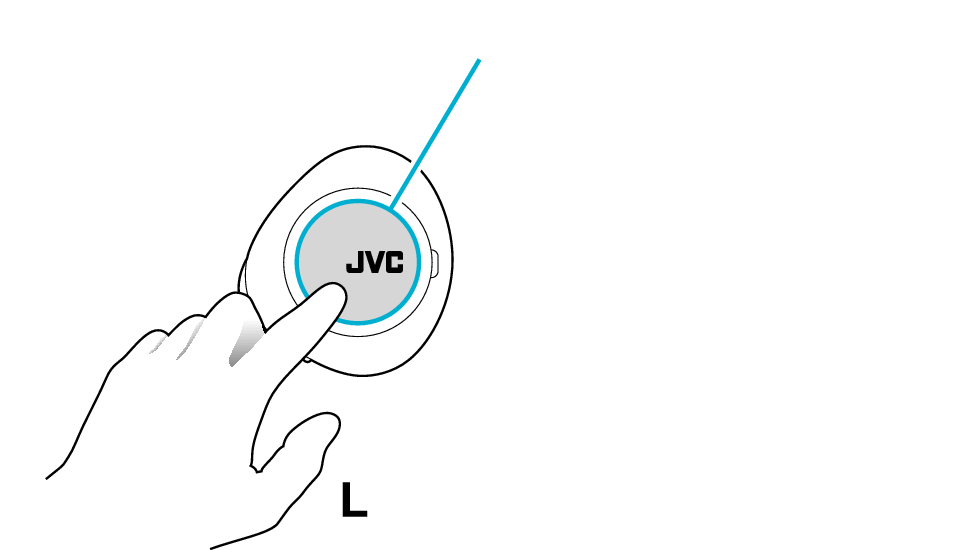
Touch sensor area
Answering the call
Tap the touch sensor area on the L earphone once quickly.
Ending the call
Touch the touch sensor area of the L earphone for about 1 second during a call. Release your finger when you hear a beep sound.
Rejecting a call
Touch the touch sensor area of the L earphone for about 1 second when receiving a call. Release your finger when you hear a beep sound.
Muting/Unmuting the Microphone Temporarily During a Call
During a call, tap the touch sensor area on the L earphone once quickly. (Tapping it again quickly returns to the previous setting)
This is a function that mutes the microphone so that the other party cannot hear your voice. However, you can still hear the other party.
Toggling on/off the mask mode
During a call, tap the touch sensor area on the L earphone 4 times quickly.
This function allows the listener to hear you clearly even when you are wearing a mask.
Switching between the earphones and the smartphone during a call
During a call, tap the touch sensor area on the L earphone 5 times quickly.
Using voice assistant function (Siri etc)
Touch the touch sensor area on the L earphone for about 1 second when not using the phone function, and release your finger once you hear a beep.
Remote control operation (when using only the R earphone)
If one earphone is placed on the table with the wear sensor facing down while the power is turned on, the system will erroneously detect that both earphones are worn. The remote control operation for using only one earphone may not work then. If you are not using the earphone, put it in the charging case. Wear sensors
Check that the R earphone is fitted correctly in the right ear. Wearing
Operate the touch sensor area with the earphones in your ears.
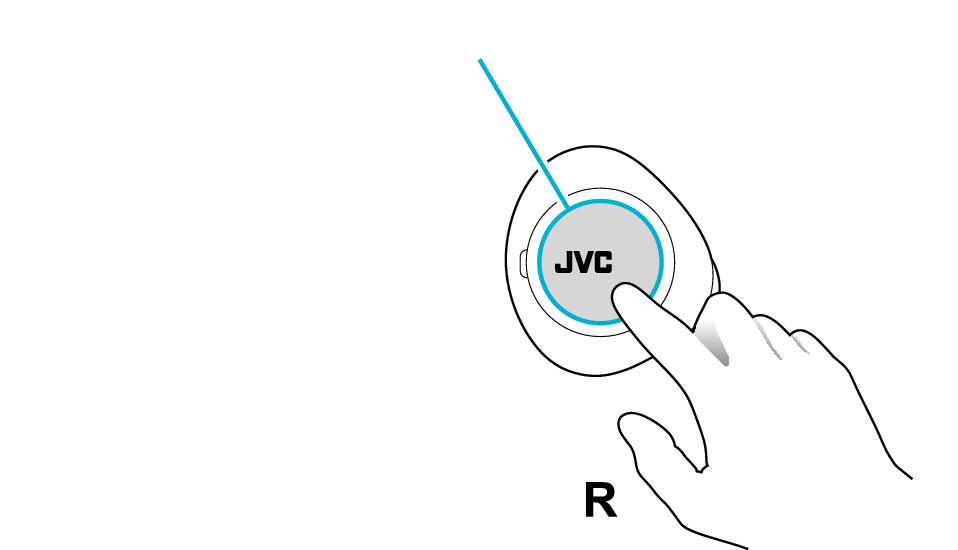
Touch sensor area
Answering the call
Tap the touch sensor area on the R earphone once quickly.
Ending the call
Touch the touch sensor area of the R earphone for about 1 second during a call. Release your finger when you hear a beep sound.
Rejecting a call
Touch the touch sensor area of the R earphone for about 1 second when receiving a call. Release your finger when you hear a beep sound.
Muting/Unmuting the Microphone Temporarily During a Call
During a call, tap the touch sensor area on the R earphone once quickly. (Tapping it again quickly returns to the previous setting)
This is a function that mutes the microphone so that the other party cannot hear your voice. However, you can still hear the other party.
Toggling on/off the mask mode
During a call, tap the touch sensor area on the R earphone 4 times quickly.
This function allows the listener to hear you clearly even when you are wearing a mask.
Switching between the earphones and the smartphone during a call
During a call, tap the touch sensor area on the R earphone 5 times quickly.
Using voice assistant function (Siri etc)
When not using the phone, touch the touch sensor area on the R earphone for about 1 second. Release your finger when you hear a beep sound.
When using both earphones to make a hands-free call, you can toggle on/off the ambient sound function and the noise canceling function. Audio operation
The System cannot guarantee operation of all of the remote control functions.
