Power Off
After using the earphones, place them back into the charging case. The power of the earphones will turn off and charging will start automatically.
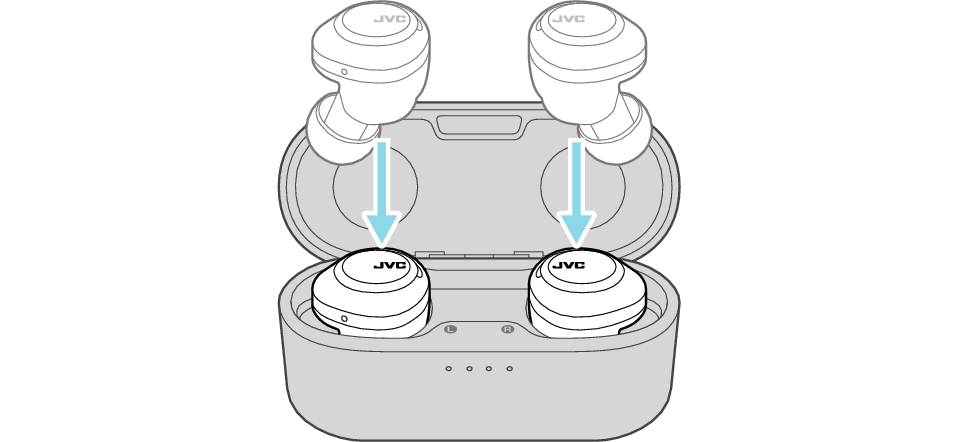
The earphones start charging. Charging
If the battery power of the charging case has run out, the power of the earphones will not turn off automatically even when they are placed back into the charging case. When this occurs, charge the charging case. Charging the charging case
The touch sensor may respond and the power may turn on when the touch sensor area comes in contact with something. When not in use, put the earphones back into the charging case.
Touch and hold the touch sensor area of the L and R earphones for about 3 seconds while the earphones are in your ears.
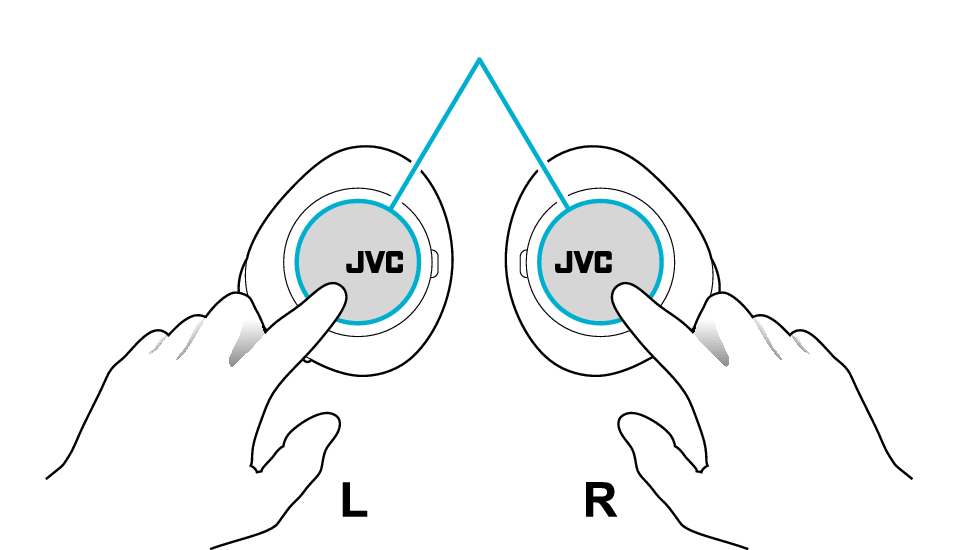
Touch sensor area
Release your fingers when an audio guidance saying “Power Off” is heard. The power turns off.
When the wear sensors are turned off, the power can be turned off even if the earphones are removed from your ears. In this case, touch the touch sensor for about 3 seconds, and remove your finger when the indicator lights up. The indicator light goes off and the power turns off.
The touch sensor may respond and the power may turn on when the touch sensor area comes in contact with something. When not in use, put the earphones back into the charging case.
