> Audio / Phone > Using the “K2” function
Using the “K2” function
The “K2” function offers high-quality audio by restoring transmitted compressed sound origins to high-resolution audio.
When the unit is connected to a BLUETOOTH device and the earphones are worn, tapping the touch sensor area on the R earphone 4 times quickly toggles on/off the “K2” function.
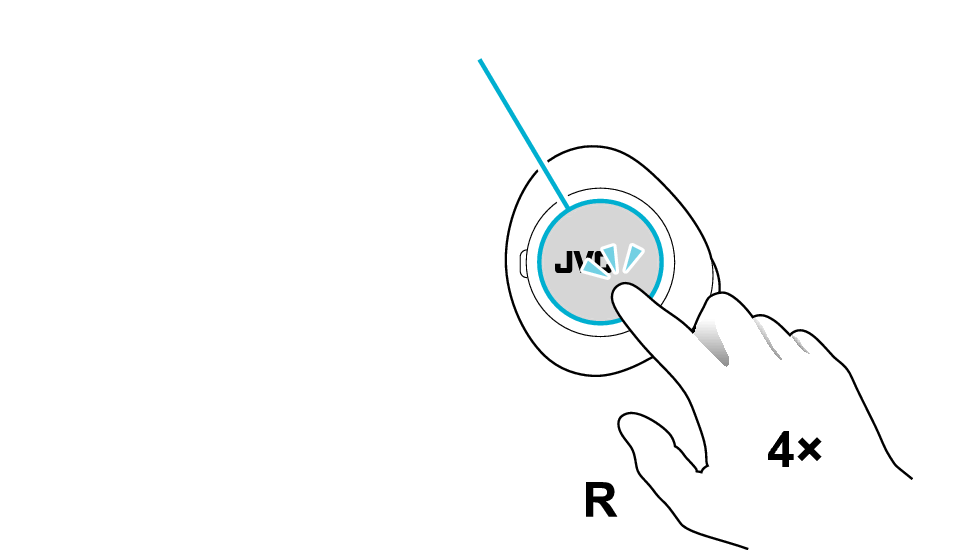
Touch sensor area
You will hear an audio guidance when the function is turned on/off.
The “K2” function is set to on during factory default.
Toggling on/off the “K2” function is not available during music playback. Stop the music playback or close the music playback app and toggle on/off the “K2” function.
The “K2” function does not work for aptX Adaptive codec.
